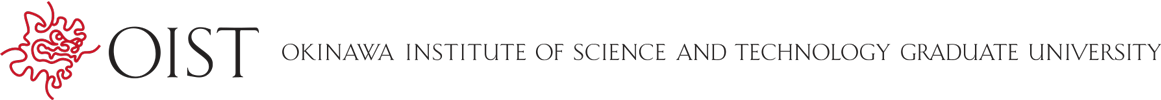Endnote Training Seminar (English)
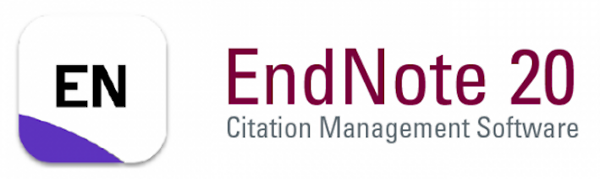
Date
Location
Description
EndNote is a reference manager that helps you save time formatting citations, so you can focus on your research. Researchers and administrative staff at OIST have access to the full version of the application through the OIST Software Center.
These online sessions will introduce you the EndNote reference management program in basic and intermediate levels and is available in English and Japanese. USACO will be providing this seminar to OIST members over Zoom with live Q&A.
Date and Time 11/9(Wednesday)English Basic 10:00-11:00 Intermediate 11:00-12:00
11/10(木)Japanese 日本語 初級 10:00-11:00 中級 11:00-12:00
Please register your attendance and submit any requested topics here.
After submitting the registration form, you will receive the Zoom link(s) for the sessions you've selected.
Basic Session:
(1) Product interface introduction and glossary
(2) Automatic Creation of Reference Lists in Accordance with Submission Regulations 2-1. How to insert references from EndNote into Word 2-2. How to change the format to that of the journal you are submitting to 2-3. What to do when there is no style of the journal you are submitting to. 2-4. How to delete a citation inserted from Word
(3) How to import bibliographic information from PDF, PubMed, etc. 3-1. How to create a new library and what to keep in mind when doing so 3-2. How to import from PDF 3-3. How to import from databases (PubMed)
(4) PDF Management 4-1. How to automatically download PDFs of imported bibliographic information 4-2. How to attach PDFs manually
Intermediate Session:
(1) About cooperation with Word 1-1. Citation of references 1-2. How to change to another output style 1-3. How to update the citation/reference list to the latest status 1-4. How to delete/add/change inserted citations 1-5. How to remove field codes before posting 1-6. How to create EndNote library records from citation data on Word (2) About adding and editing output styles 2-1. How to download and add output styles 2-2. How to call the output style edit/new creation screen 2-3. How to display page numbers, journal names in full/abbreviated format 2-4. How to change the output items of the reference list 2-5. How to omit the display of co-author names
Subscribe to the OIST Calendar: Right-click to download, then open in your calendar application.