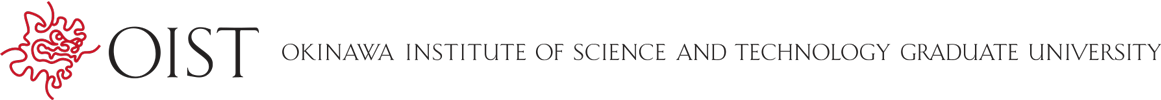Internal Communications
Internal Communications Channels and How to Use Them
| Channel | It's for | It's not for | How to use it |
|---|---|---|---|
| Announcements | Broadcasting work-related news (e.g. deadlines, service changes, volunteer requests) to all OIST employees | Advertising events, sharing human-interest stories, or providing recommendations |
TIDA > ADD CONTENT > POST AN ANNOUNCEMENT Shorter is better. Put the call to action as succintly as possible in the title and/or at the start of your post. All information must be within your text—attached images are only for additional information as they are not included in the email sent out to announcement subscribers |
| TIDA Stories | Brief stories (200 words or less) about OIST staff and notable guests—focusing primarily on their work and accomplishments | Advertising events, service changes, or other workplace information | Contact internal-communications@oist.jp |
| Events | Research, administrative, and other campus events | Externally hosted events | Add an event to your Groups page using these steps: https://groups.oist.jp/manual/add-event-web-calendar |
| Social Events | Events with a date, time, and place—primarily focusing on OIST club activities and campus social gatherings | Research, administrative, or official campus events (e.g., Open Campus and the CDC Art Show) | TIDA > ADD CONTENT > ADD A NEW SOCIAL EVENT |
| Recommendations | Tips and info for community members with no set date or time—such as good restaurants and tutoring businesses | Events or classes that will expire after they are completed | TIDA > ADD CONTENT > MAKE A RECOMMENDATION |
| Marketplace | OISTers to buy and sell goods needed for their life at OIST and for selling personally owned/used items when they leave OIST | Promoting personal businesses or selling business inventory | TIDA > ADD CONTENT > BUY OR SELL |
| Channel | It's for | It's not for | How to use it |
|---|---|---|---|
| Groups Website | Hosting content for OIST work, study projects, or clubs as approved by CPR or Recreation Services | Hosting personal or non-OIST affiliated websites |
Request a groups website: https://groups.oist.jp/manual/request-groups-website Learn how to set up your groups website: https://groups.oist.jp/manual/groups-website-editing |
| Groups Forms | Providing a fixed website where internal and external users can send files or text to a specified email address | Surveys and confidential information storage | Learn how to create a webform: https://groups.oist.jp/manual/webforms |
| Channel | It's for | It's not for | How to use it |
|---|---|---|---|
| OIST Essentials | Providing an essential weekly update to specific segments of OIST staff—this includes OIST strategy updates along with notable events and staff news. | Sharing long-form OIST news or cataloging every OIST event | Contact internal-communications@oist.jp |
| Other Internal Newsletters | The organization creating the newsletter to decide at its own discretion | The organization creating the newsletter to decide at its own discretion | The best tools for use with Outlook include typing within Outlook itself, attaching a Word or Publisher file as text into your emails, or using Dreamweaver. Contact internal-communications@oist.jp if you need more guidance. |
| Channel | It's for | It's not for | How to use it |
|---|---|---|---|
| General Email | Primarily sending email for work purposes—incidental personal use of OIST email and online messaging tools is permitted so long as such use does not interfere or conflict with the employee's work responsibilities or other obligations to the University, and does not generate additional direct cost to the University | Sending any emails that do not align with the OIST PRP, Respectful Workplace Policy, Information Security Acceptable Use Policy, and Email and Online Code of Practice | Make sure you are familiar with the OIST Email & Online Communication Code of Practice, PRP 17.3.17, and all other associated policies |
|
Email Distribution List |
Broadcasting messages to a group of people from your own OIST email address |
Sending emails from a group email address | Request using Service Now |
| Shared Inbox |
Allowing a group of people to monitor and send email from a common email address, like your-group@oist.jp, with a central repository of emails to which multiple people can access, reply, flag, and organize |
Simply sending emails to a set group of people from your own OIST email address | Request using Service Now |
| Research-all | Reserved for PIs, executives, and delegates to send important announcements that are uniformly relevant to the entire OIST research staff | Access is restricted beyond this scope | |
| Admin-all | Reserved for use by executives to send important announcements that are uniformly relevant to the entire OIST administrative staff | Access is restricted beyond this scope | |
| OIST-all | Reserved for use by executives to send important announcements that are uniformly relevant to the entire OIST staff | Access is restricted beyond this scope |
| Channel | It's for | It's not for | How to use it |
|---|---|---|---|
| Info Screens | Promoting OIST research events and broadcasting major institutional announcements | Promoting non-research events or events not hosted by OIST | Info screen content is curated by internal communications. If you would like to request that your event be posted on the info screens, please email internal-communications@oist.jp |
| Channel | It's for | It's not for | How to use it |
|---|---|---|---|
| MS Teams | Anyone with an OIST account for any purpose within OIST’s acceptable use guidelines (per PRP 17) can create Teams and Office 365 Groups via self-service | Creating a team for a purpose outside of OIST's acceptable use guidelines (PRP 17) | Refer to this IT KB Article for information on what MS Teams is and how to use it |
| Channel | It's for | It's not for | How to use it |
|---|---|---|---|
| Posters | Raising awareness of OIST events and services | Advertising external events that have no affiliation with OIST |
You may use your own design software or an online service like Canva Please remember to remove your posters when the information is no longer relevant |
| Flyers and Table Toppers | Raising awareness of OIST events and services | Advertising external events that have no affiliation with OIST |
You may use your own design software or an online service like Canva. Please remember to remove your flyers and table toppers when the information is no longer relevant |
| Channel | It's for | It's not for | How to use it |
|---|---|---|---|
| Town Halls | Providing OIST-wide strategy and policy updates and encouraging formal discussion to engage all staff in these key issues and their development | Presenting information that only applies to a small subset of OIST staff | Town Halls are organized by Internal Communications |
| Tea Time | Presenting information to OIST staff in a more informal and conversational setting | Reliably disseminating important information to a majority of OIST staff—there is no guarantee of audience attendance or participation as this is a drop-in-style event | Contact internal-communications@oist.jp |
| Channel | It's for | It's not for | How to use it |
|---|---|---|---|
| Focus Groups | Encouraging informal feedback and the generation of new ideas through small, work-related discussions | Gathering focused feedback that is easily quantified and quickly reported | Contact internal-communications@oist.jp if you would like help setting up your next focus group |
| Pulse Surveys (Poll) | Getting a quick feel for your team's opinion on a very specific topic. This method allows the entire team to see the results in realtime and should be followed by some type of report of action based on the results | Requesting detailed feedback on a wide range of topics |
First, make sure your survey complies with OIST Survey Guidelines and OIST Information Classification and that you receive the required approval Then, use Microsoft Forms within an Outlook new email to create your poll. All OIST-affiliated surveys must use either Microsoft Forms or SurveyMonkey |
| Longer Surveys | Gathering specific, measurable, work-related feedback from a set audience within OIST for a limited amount of time | Requesting open-ended or repetitive feedback, feedback without a specific timeframe, or feedback that does not directly guide your employment tasks |
First, make sure your survey complies with OIST Survey Guidelines and OIST Information Classification and that you receive the required approval Then, use Microsoft Forms to create your survey. If Miscrosoft Forms will not work for your project, you may request a SurveyMonkey account. All OIST-affiliated surveys must use either Microsoft Forms or SurveyMonkey |
Additional Resources
Logo and Graphics Standard Manual
About Internal Communications at OIST
The internal communications team works to deliver your message to your specific on-campus audience efficiently and effectively.
For key, OIST-wide projects that require a precise execution, we provide copy assistance, channel assistance, and other communications management services to ensure a successful launch.
Meet the Team
Rhett Register
Internal Communications Lead
Email: harry.register@oist.jp
Rhett Register joined OIST as Internal Communications Lead in 2022. He was previously a communicator with the U.S. National Oceanic and Atmospheric Administration (NOAA) leading communications teams in Michigan and Florida. Rhett has a Master of Science in Marine Resource Management from Oregon State University and a Bachelor of Arts in English from the University of North Florida. From 2004 to 2007, Rhett was an Assistant Language Teacher with the Japan Exchange and Teaching (JET) Program in Miyazaki Prefecture. He is excited to be back in Japan working with the OIST Communication and Public Relations Division.

Elizabeth Speyer
Internal Communications Coordinator
Email: elizabeth.speyer@oist.jp
Elizabeth Speyer joined the Internal Communications team in July 2021. She has a BA in Journalism with minors in Communications, Creative Writing and Art Design Media and an MA in Publishing. With a diverse background in editorial experience from newspapers to fashion magazines, Elizabeth’s passion for Educational Publishing stems from her work at Oxford University Press where she adapted maths materials from the Asian market to the UK. After seven years of working as an Educator in Japan, the US and at OIST’s Tedako CDC, Elizabeth is excited to join the CPR team as the Internal Communications Coordinator.