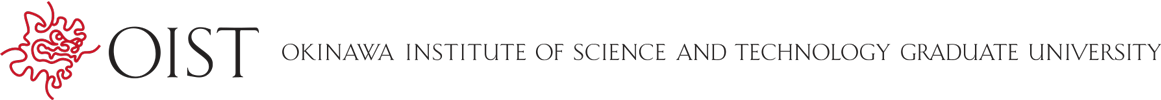The Restricted Saion Partitions
This site is discontinued.
Please go to SCDA-guide.oist.jp
The "gpu" and "largegpu" partitions are restricted partitions meant for general GPU computation. The largegpu partition is often used for deep learning. Apply for access here.
The Saion system is set up slightly differently from the main cluster. Please read the Saion introduction here for the best way to organise your computations.
"gpu"
This partition has a total of 16 GPU nodes. Each GPU node has 36 CPU cores and 512GB main memory. 8 nodes have four Tesla P100 GPUs and 16GB memory each. A further 8 nodes each have four NVIDIA V100 GPUs with 16GB memory.
The "gpu" partition will gives you the next free node, irrespective of the GPU type. If you want you can specify the GPU type (see below), but in practice most jobs won't see any significant difference.
The GPU-GPU interconnect on the nodes is very high bandwith, as is the interconnect between GPU nodes for multi-node GPU jobs. But the CPU-GPU connection is relatively slower, so you should try to do as many calculations on the GPU as possible for each piece of data that you transfer to the GPU.
Your allocation on these partitions is 36 CPU cores and 4 GPUs in total. Your longest job run time is 7 days. If you need, you can contact us to change this to 72 CPU cores and 8 GPUs for up to two days per job.
building your code
You should build your application on a GPU compute node. The login nodes use a different CPU model and have no GPU-related libraries, so you can't build your application there.
We have CUDA 11.1, 11.3 and CuDNN 8; CUDA 10.1, 10.0 and 8; and CuDNN 6 and nccl2 are available as modules. Please use these. We may install more modules if there are user requests for them, but we think many users will want to build their own applications.
To build an application you need to log in to a GPU node. The login nodes do not have the CUDA and other libraries that you typically need. To start an interactive job, try this:
$ srun -t 0-4 -c 8 -p gpu --mem=32G --gres=gpu:1 --pty bash -l
This gives you 32G memory, 8 cores and one GPU for 4 hours. If you only intend to compile the code and not test it, you can of course refrain from asking for a GPU at all. That way you can still use a GPU node for building your code even if all GPUs are in use by somebody else.
To specify a specific GPU, add the type to the gres request - note that it's "v100" with a small "v" (a recent change):
$ ... --gres=gpu:v100:1 ...
But as noted above, most jobs won't see any notable difference. In fact, if you specify a single type of GPU you're limiting yourself to only those nodes with that GPU, and if those happen to be busy you will end up waiting far longer than you would have by just taking the first available GPU.
The “largegpu” partition
This a restricted partition with access only to those who can’t use the regular gpu partition.
The partition has 4 nodes. Each node has 8 NVIDIA A100-SXM4 GPUs, 128 cores and 2TB memory; that is 16 cores and 256GB memory per GPU. Each A100 GPU has 80GB memory.
The A100 has five times more memory than the P100 and V100 GPUs in the "gpu" partition. Performance should be 2-3× faster for many applications. Memory bandwidth-limited tasks should see a performance increase toward the lower end. Deep learning code built to take advantage of the specifics of the A100 can potentially be more than 3× faster.
Access
To get access to the largegpu partition you need to show your requirements are not already fulfilled by the P100 and V100 GPUs in the gpu partition. This can be that the amount of GPU memory is not sufficient; or that you need more than 4 GPUs on a single node.
If you are interested, please submit a request on this page (select “gpu partitions” then “largegpu”) with a description of your workflow and why the gpu partition is not sufficient. We will ask you to come to the Open Hours where we will discuss your request.
We have no default allocation for largegpu. Your resources will be based on the specific task you are trying to run.
Logging in and building your code
largegpu is similar to the gpu partition; you need to build your code on one of the compute nodes as the login nodes don’t have the required libraries.
You access the node by specifying the “largegpu” partition and use the “–gres” option to specify the number of GPUs:
$ srun -p largegpu -c 16 --mem=128G --gres=gpu:1 --pty bash -lOn the nodes you have access to CUDA 11.0, 11.3, 12.2 and 12.8, and they share the modules with the regular gpu partition nodes. Note that while older CUDA versions are available, the A100 hardware does not support CUDA 10 or older, so any code using older versions will need to be updated or rebuilt.
The OS version is Rocky 8.8 (Redhat 8.8 without the branding). Most modules and most code that you built on the GPU partition should work on largegpu (as long as they use CUDA 11 or later). However, the opposite will generally not work: if you build an application on a largegpu node it may not run on the regular GPU partition.
Old, decommissioned Systems
These are systems we not longer have in production. We keep this documentation here for reference.
(decommissioned) powernv
NOTE: the Powernv partition is now decommissioned.
The powernv partition is a 8-node IBM Power system. All nodes come with 512GB memory and 4 NVIDIA GPUs. All interconnects, both between GPU-GPU and CPU-GPU, are very fast, making this system especially useful for data-intensive GPU tasks.
| Nodes | CPU | Cores | GPU |
|---|---|---|---|
| 2 | 2 × Power 9 | 160 | 4 × V100 |
| 2 | 2 × Power 8 | 128 | 4 × P100 |
| 4 | 2 × Power 8 | 160 | 4 × P100 |
You can use all cores and GPUs for up to 7 days. We do ask you to not allocate more resources than you actually need.
Also, you need to allocate cores in multiples of 8. The Power cores are grouped by 8 in the CPU, and need to be allocated as a unit.
Building and Running your code
The Power CPUs are not Intel compatible. You need to rebuild your code on a Power node in order to run it on the Powernv system. As the nodes differ somewhat by hardware and software, we recommend that you use the saion-power03 node to build your code. That node is a lowest-common denominator, and code built there is likely to run well on all the nodes.
To build your code, run an interactive job on the power03 node:
$ srun -p powernv --nodelist=saion-power03 --gres=gpu:1 -t 0-4 --mem=32G -c 16 --pty bash -l
This gives you 32G memory, 16 cores and one GPU for 4 hours on the power03 node.
This partition does not share code or modules with the other partitions on the Saion system. To make use of the system you always need to add the "-l" option to bash. '-l' stands for "login" and makes bash re-read and update all configuration when the jobs starts. With interactive jobs always start a "bash -l" shell on the node rather than starting your application directly. For batch jobs, make sure your first line reads:
#!/bin/bash -l
#SBATCH .....
....IBM-supplied deep-learning software
We have a full IBM-supplied suite of deep learning software installed on the powernv system. It is installed by way of an Anaconda Python installation. The "python/3.7.6" module contains a number of deep-learning related software that have been rebuilt and optimised for the Power system. Load it with:
$ module load python/3.7.6
Software and libraries include Pytorch, Tensorflow, Caffe and Caffe2, and OpenCV, Keras, Pandas, Numba and many other support libraries.
The "pytorch/1.5" module is a partial installation of the PowerAI distribution, with a separately installed and updated version of Pytorch and related software.
Other Software
The "openmpi.gcc/4.0.3" module contains an OpenMPI installation built for the Power nodes. However, as the system version and hardware differs between nodes, this MPI version is by default set to only use the ethernet interface. This may have an impact on the speed; however, these nodes are primarly meant for GPU computing so it's not a major issue.
If you want to use it, make sure to load this module last, after any other modules. The IBM PowerAI modules (python and pytorch) contain libraries that will interfere with MPI if they are loaded after this one.
For other software, you will need to build and install it yourself on these nodes. This can sometimes be very non-trivial; if you are looking to get started quickly we suggest you use the "gpu" partition instead. We are happy to give you advice and help if you get stuck, so don't hesitate to contact us if you want.
"prio-gpu"
NOTE: the prio-gpu partition is now decommissioned.
This is one GPU node with 512GB memory and 4 NVIDIA P100 GPUs with 16GB each.
This system is reserved for high-throughput data processing applications such as Relion (used for post-processing of cryo-microscopy data). If you think you may have a need for this, contact us and we can discuss it further.
Previous Section: The open Saion partitions.