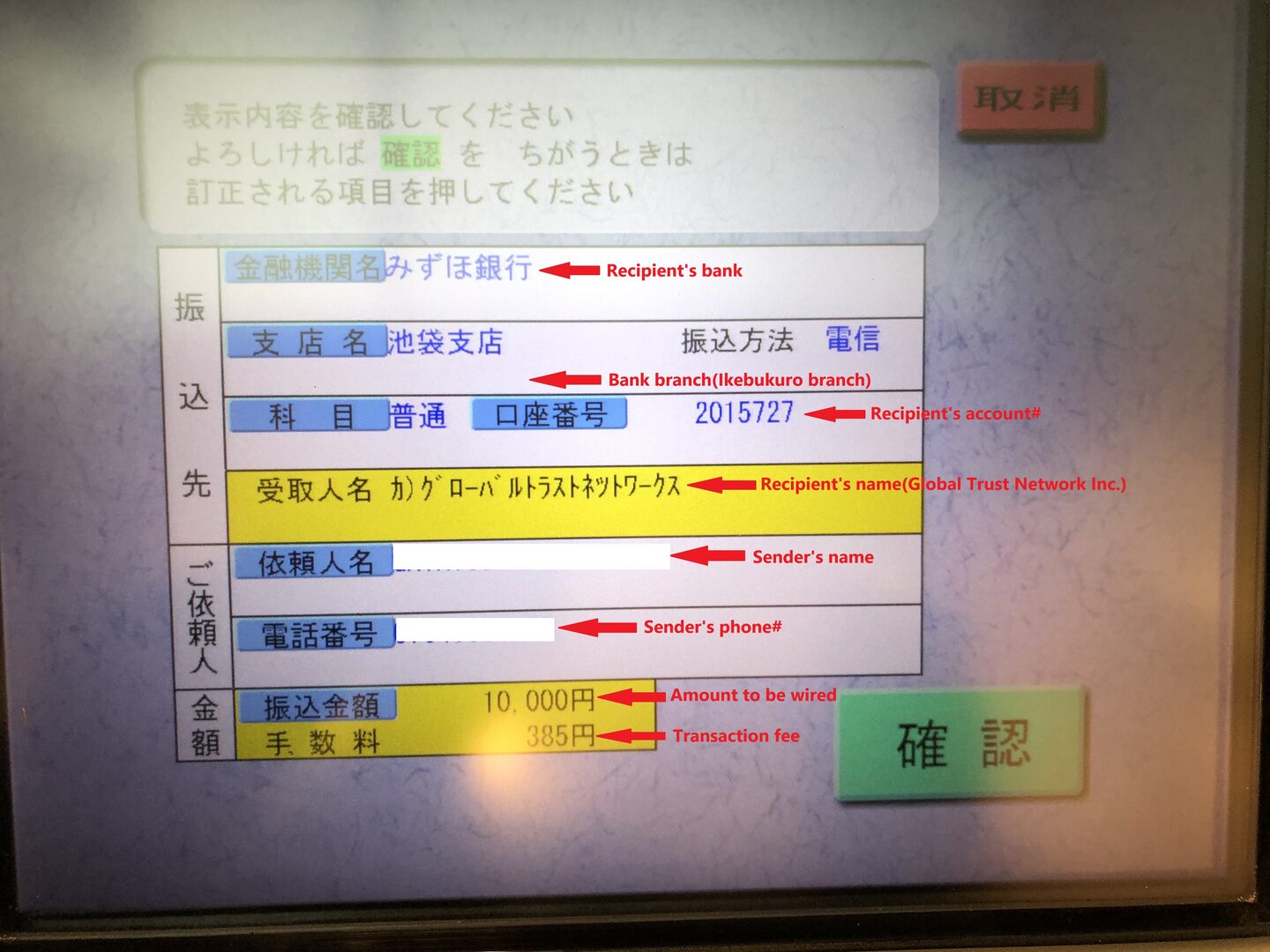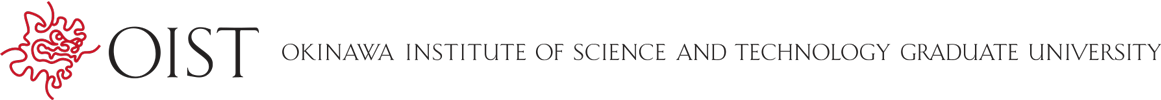How to transfer money to GTN Mobile
How to make a transfer:
Please DO NOT SELECT "ENGLISH" TAB as this function is not available in English.
1. Select "お振込み" tab at the top-right.
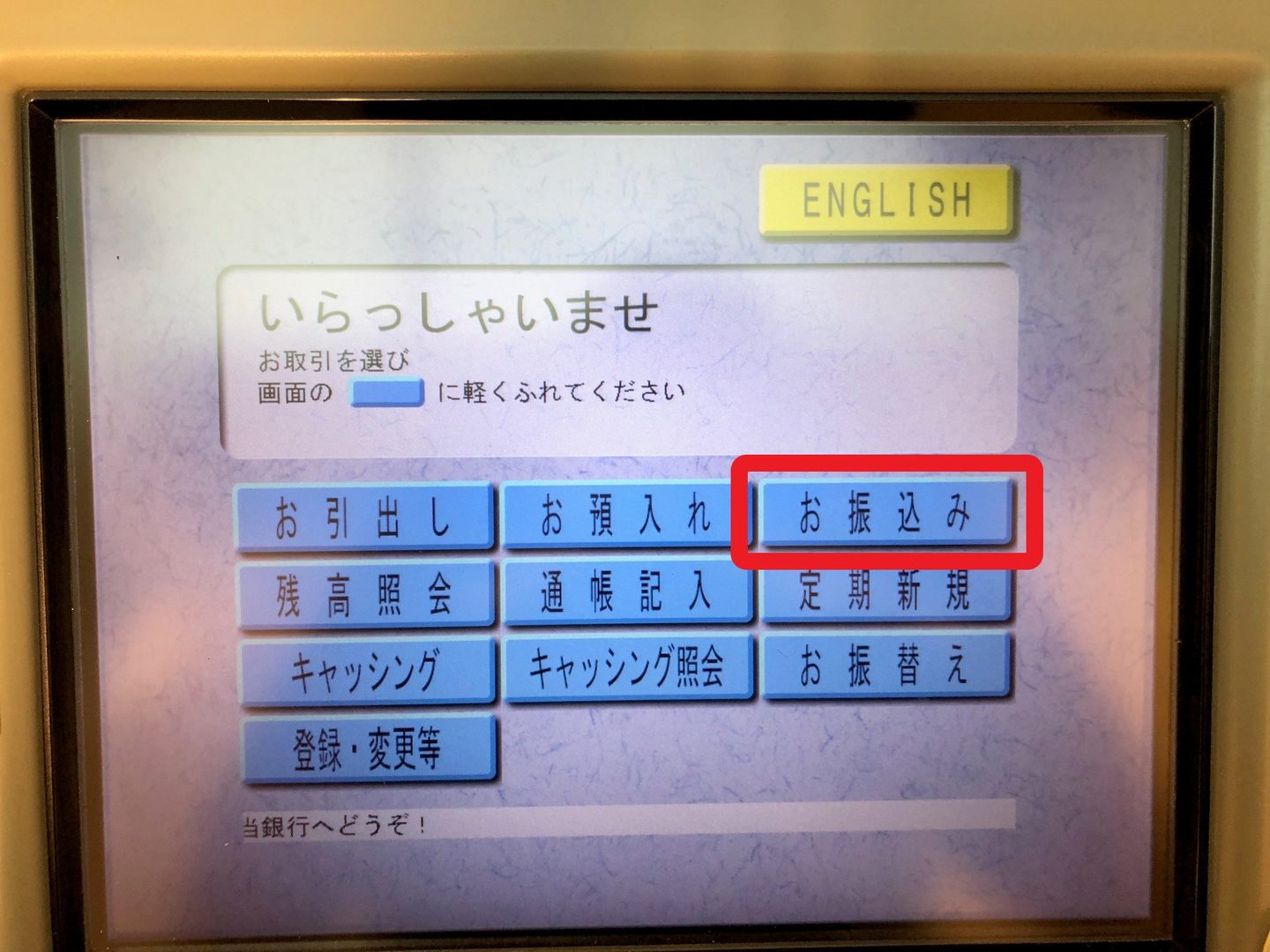
2. Tap the green button
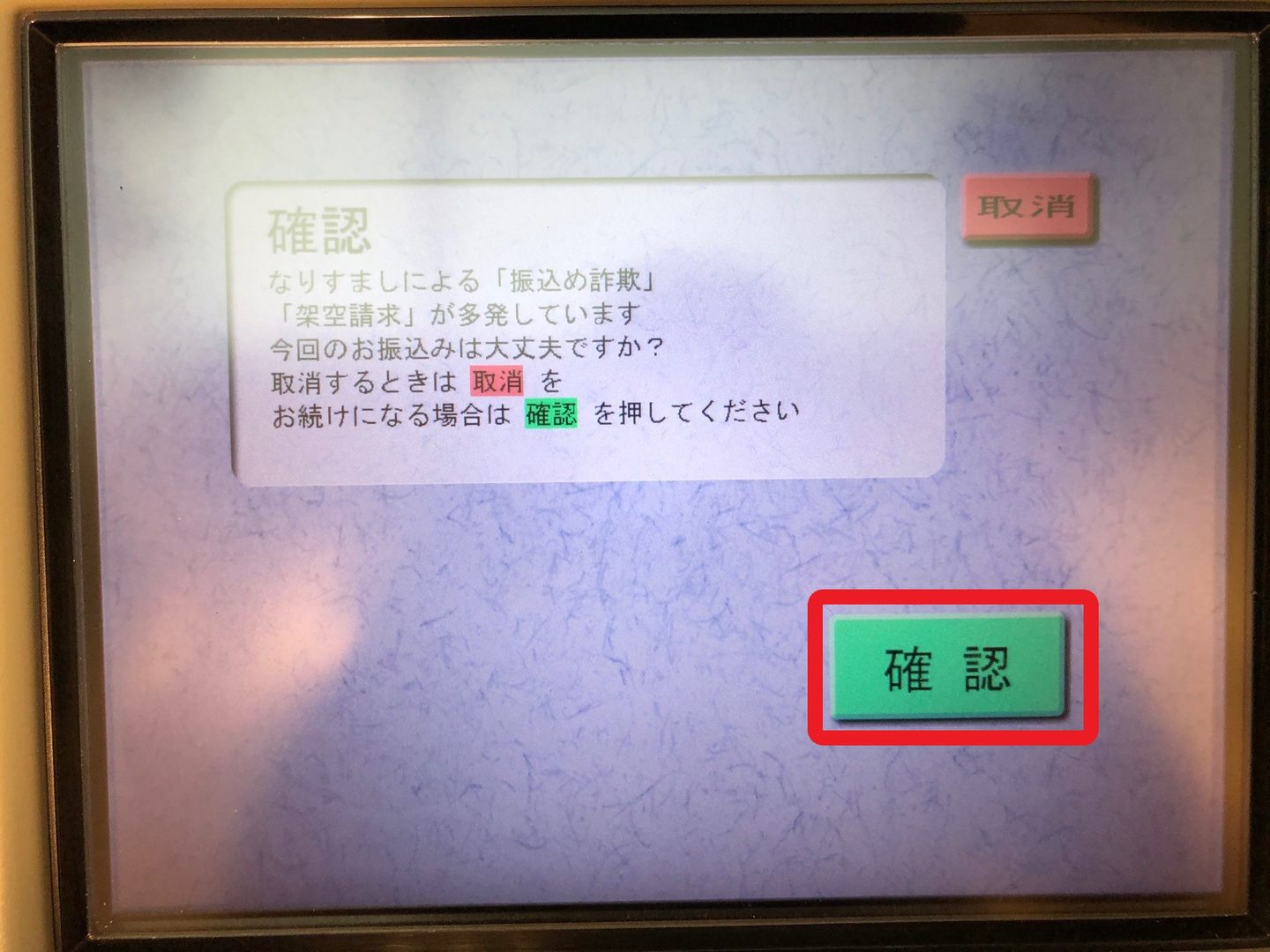
3. Insert your bank card
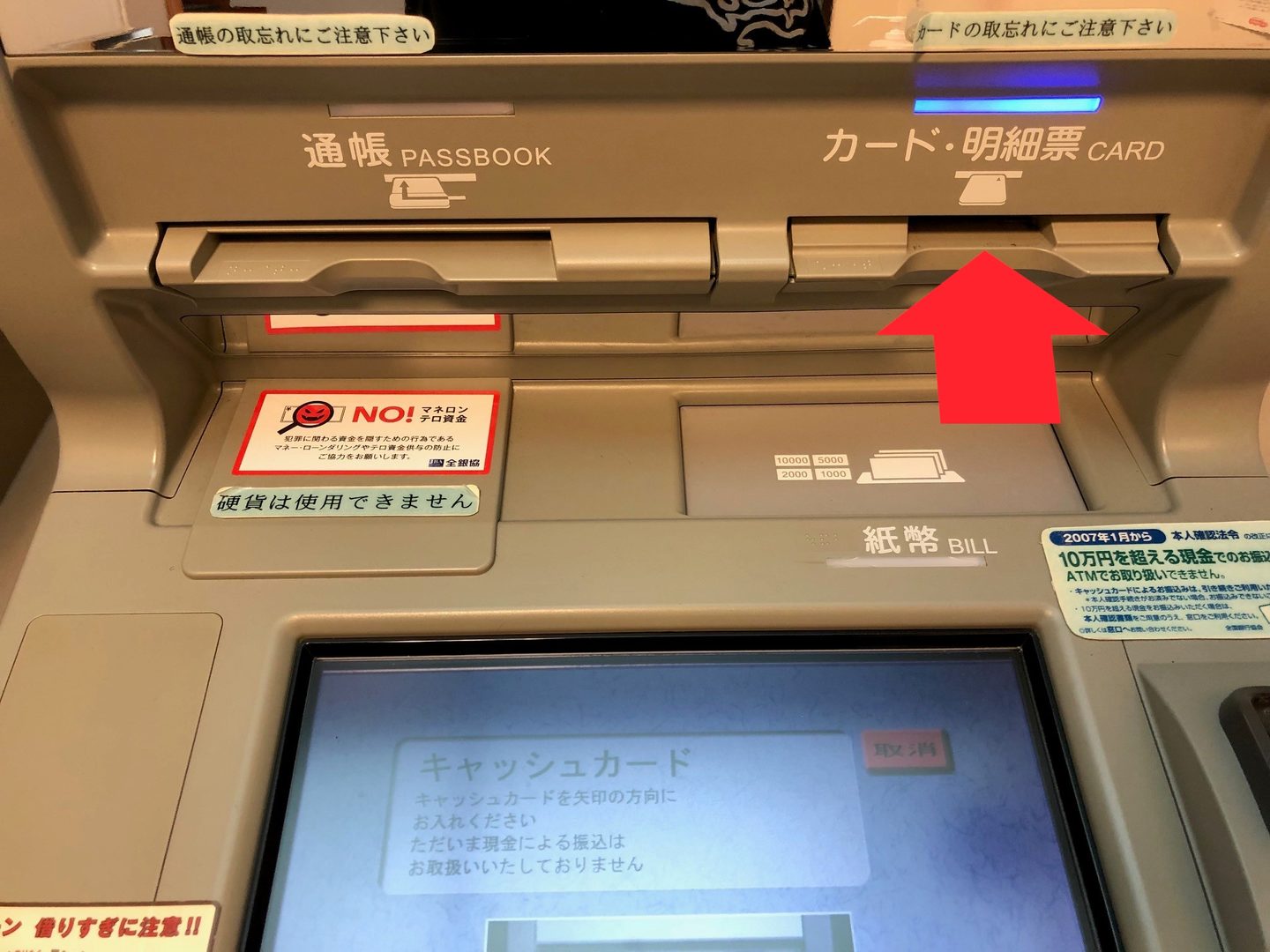
4. Type in the 4-digit pin number for your bank card (if you see green buttons before this page, tap green buttons to get to this page)
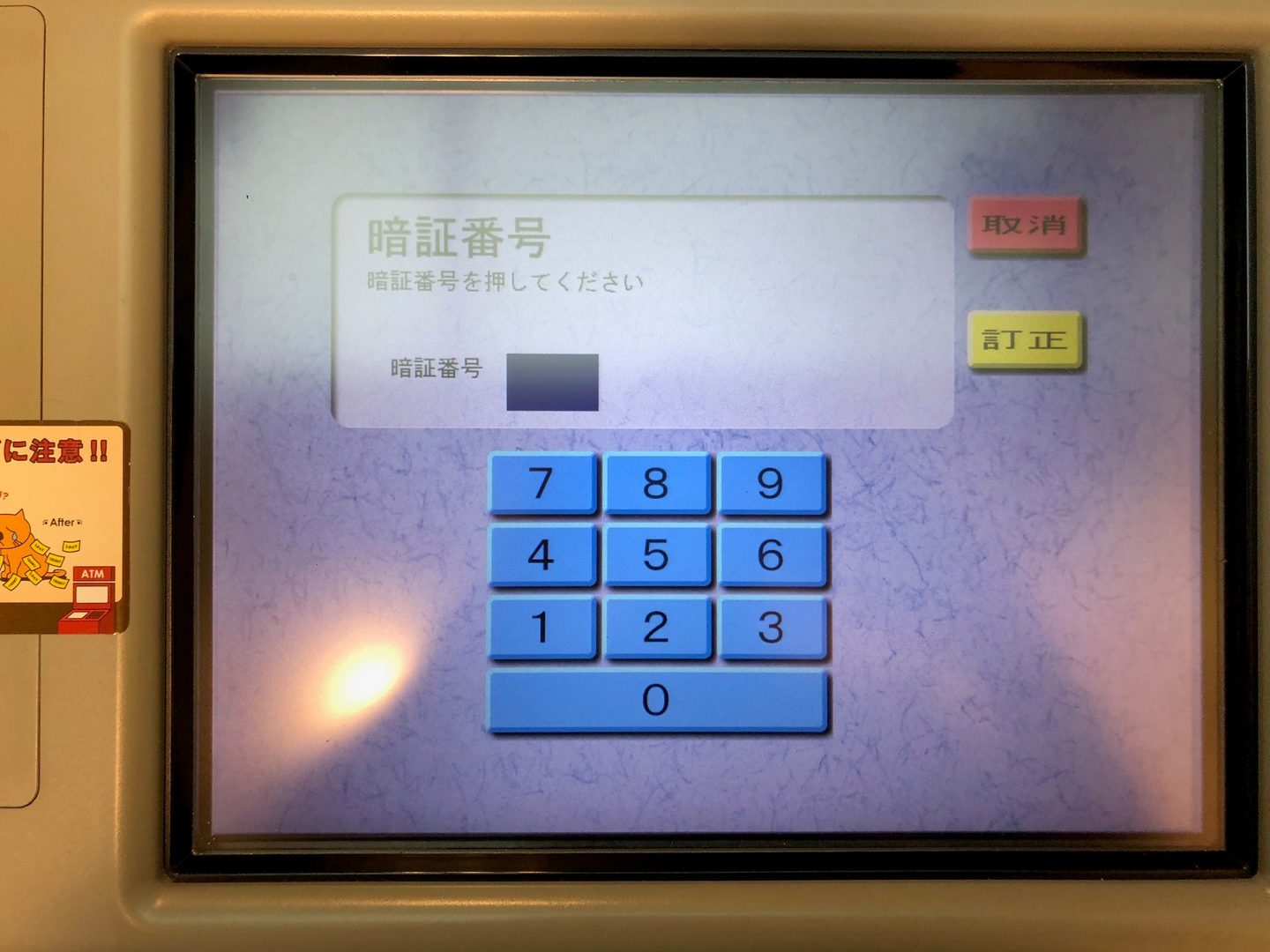
5. Select the button at the very bottom.
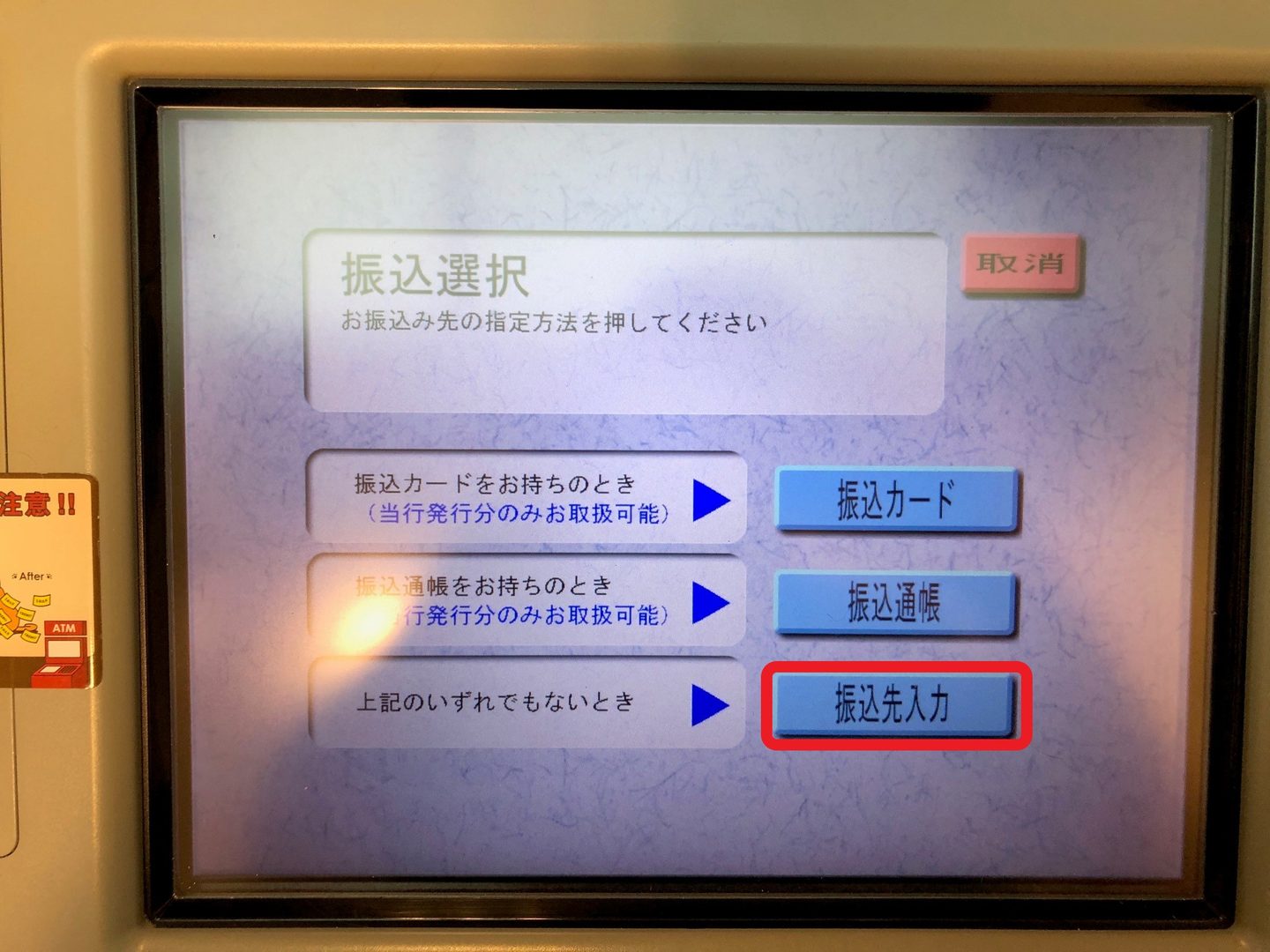
6. Tap "その他" button at the right-bottom corner.
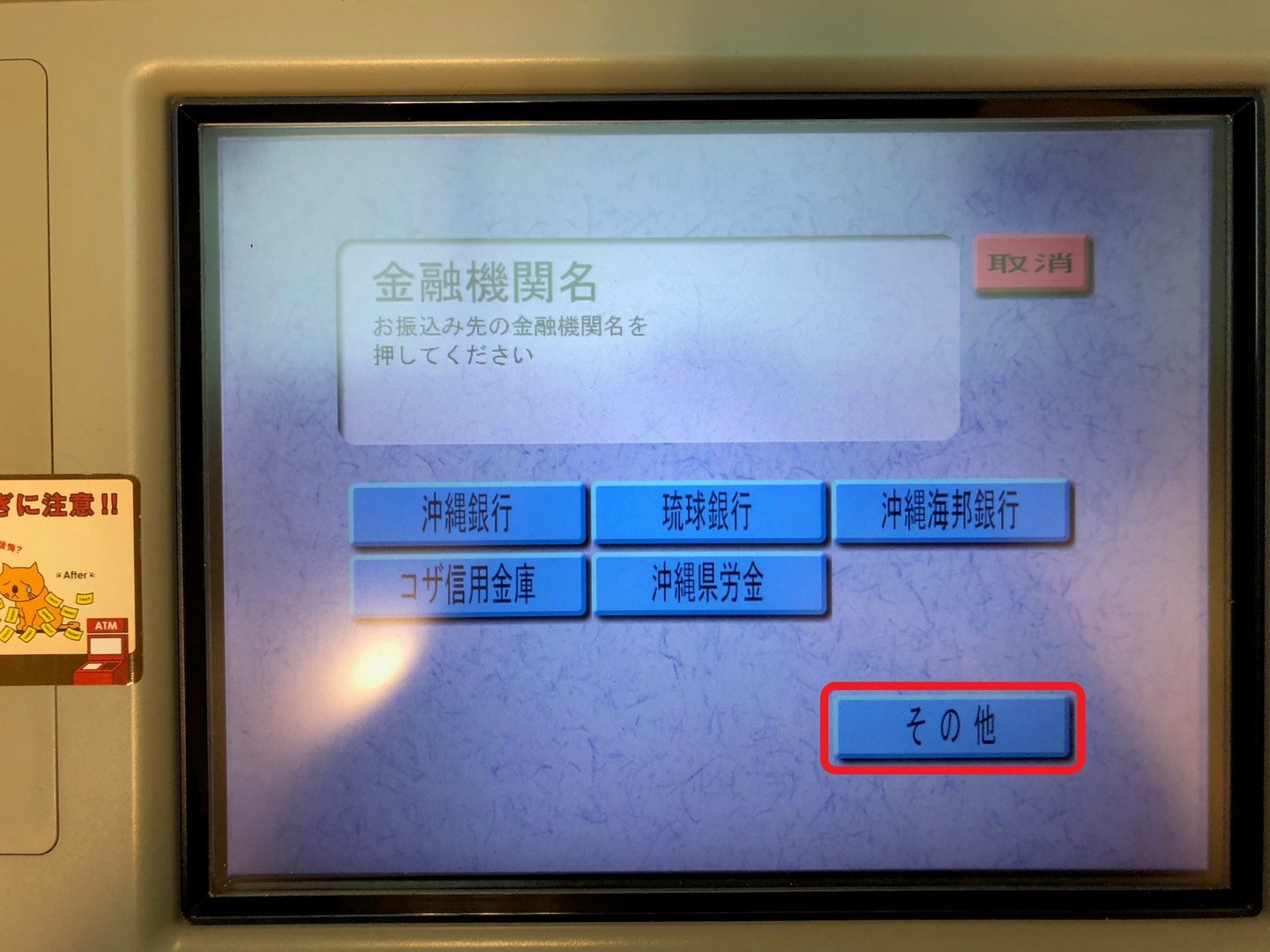
7. Select "普通銀行" at the top-left.
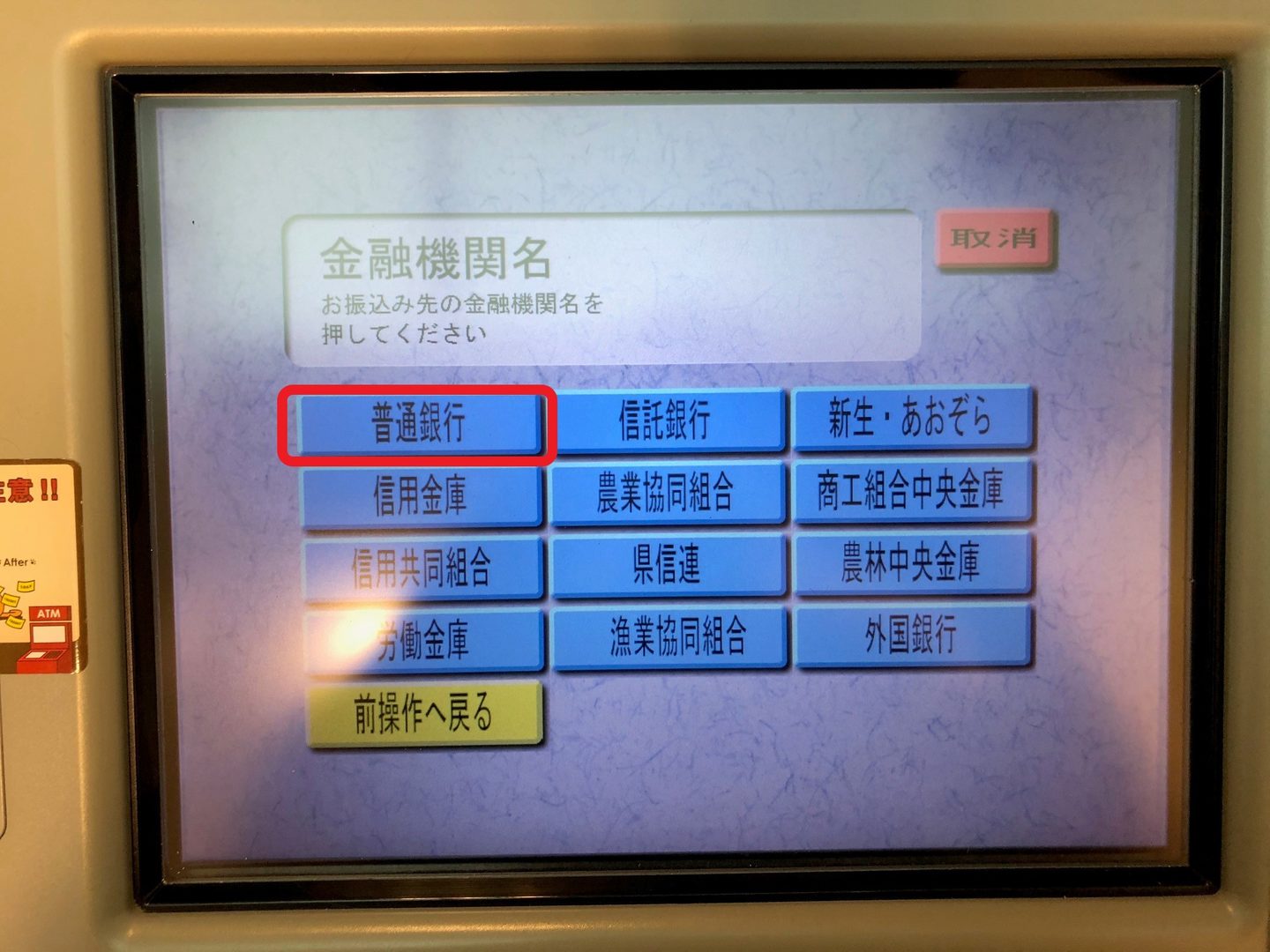
8. Select "ミ" located at the first row of the 7th column as this is the first letter of the bank name "Mizuho bank".
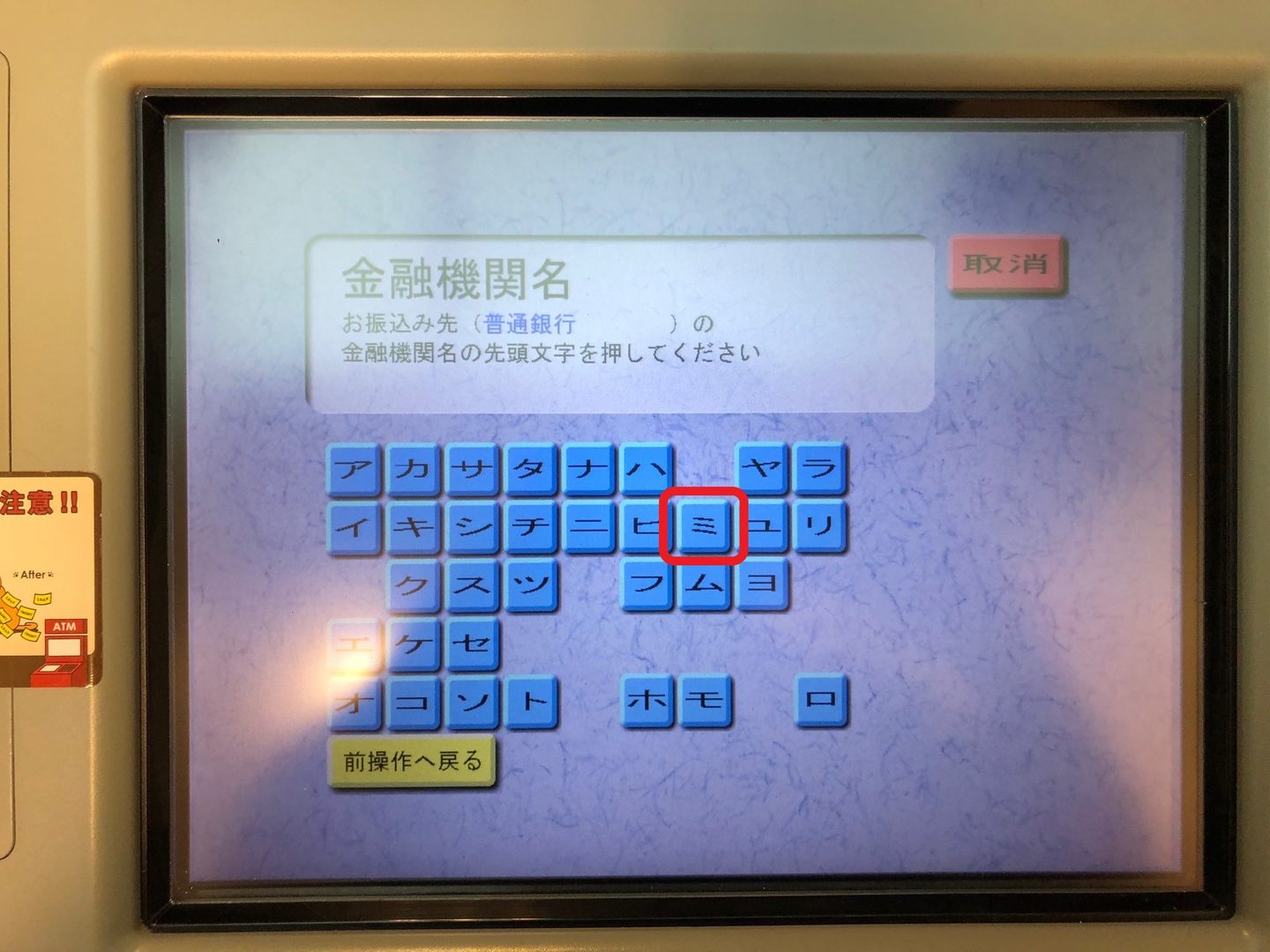
9. Select "みずほ銀行" at the left-top.
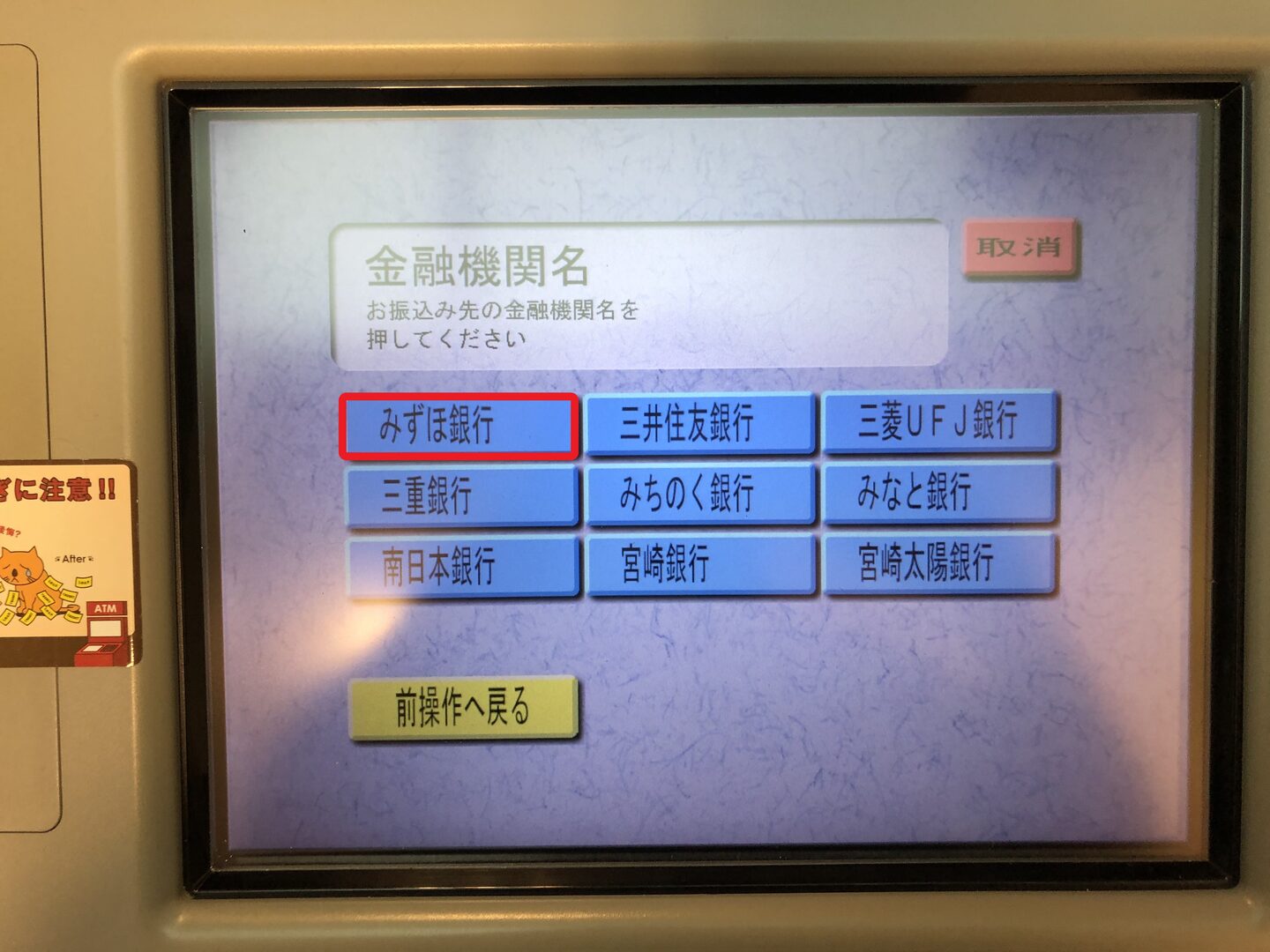
10. Select "イ" located at the 2nd row of the first column for the first letter of the branch name "Ikebukuro".
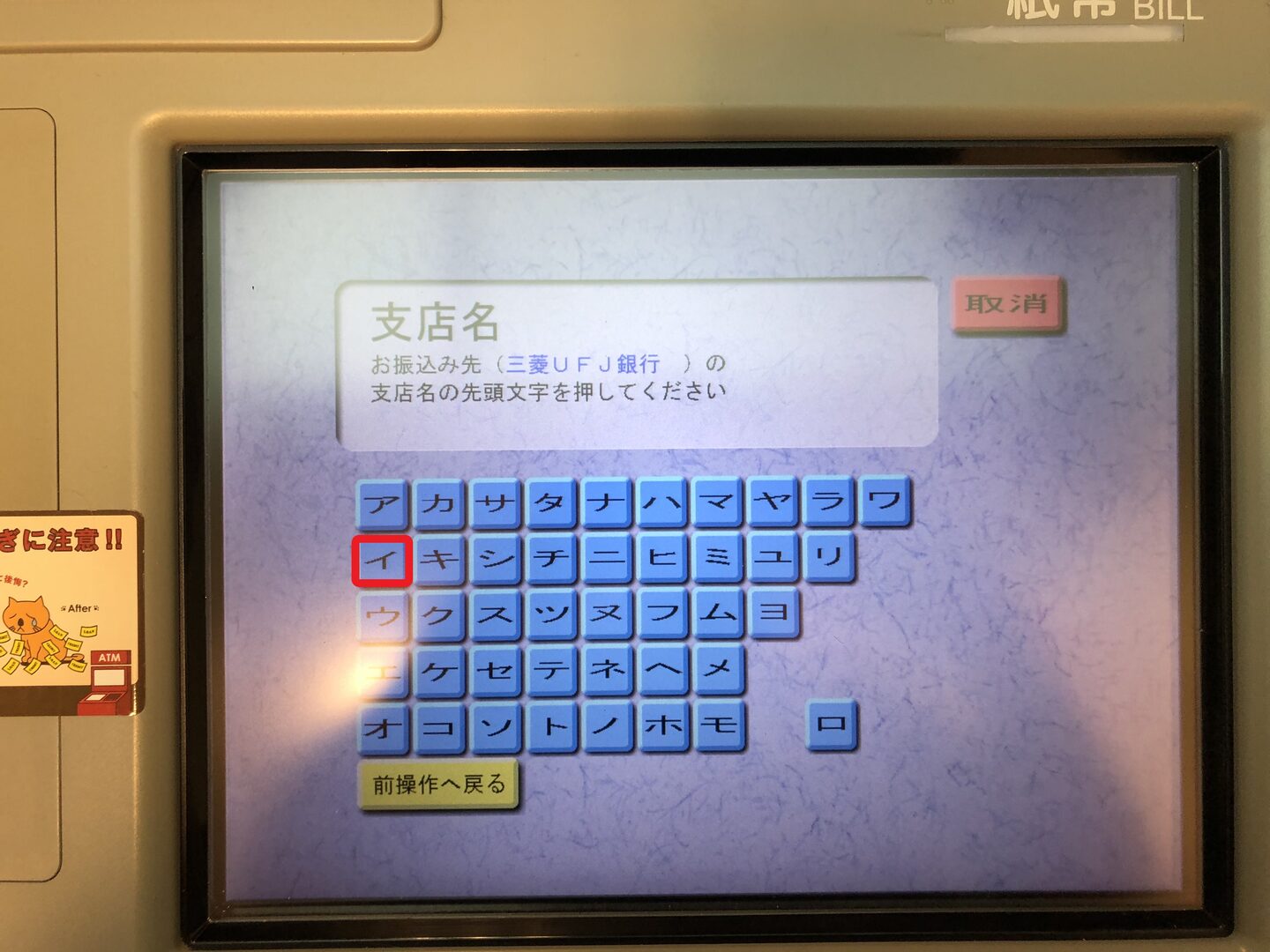
11. Select "池袋支店" from the list for "Ikebukuro branch".
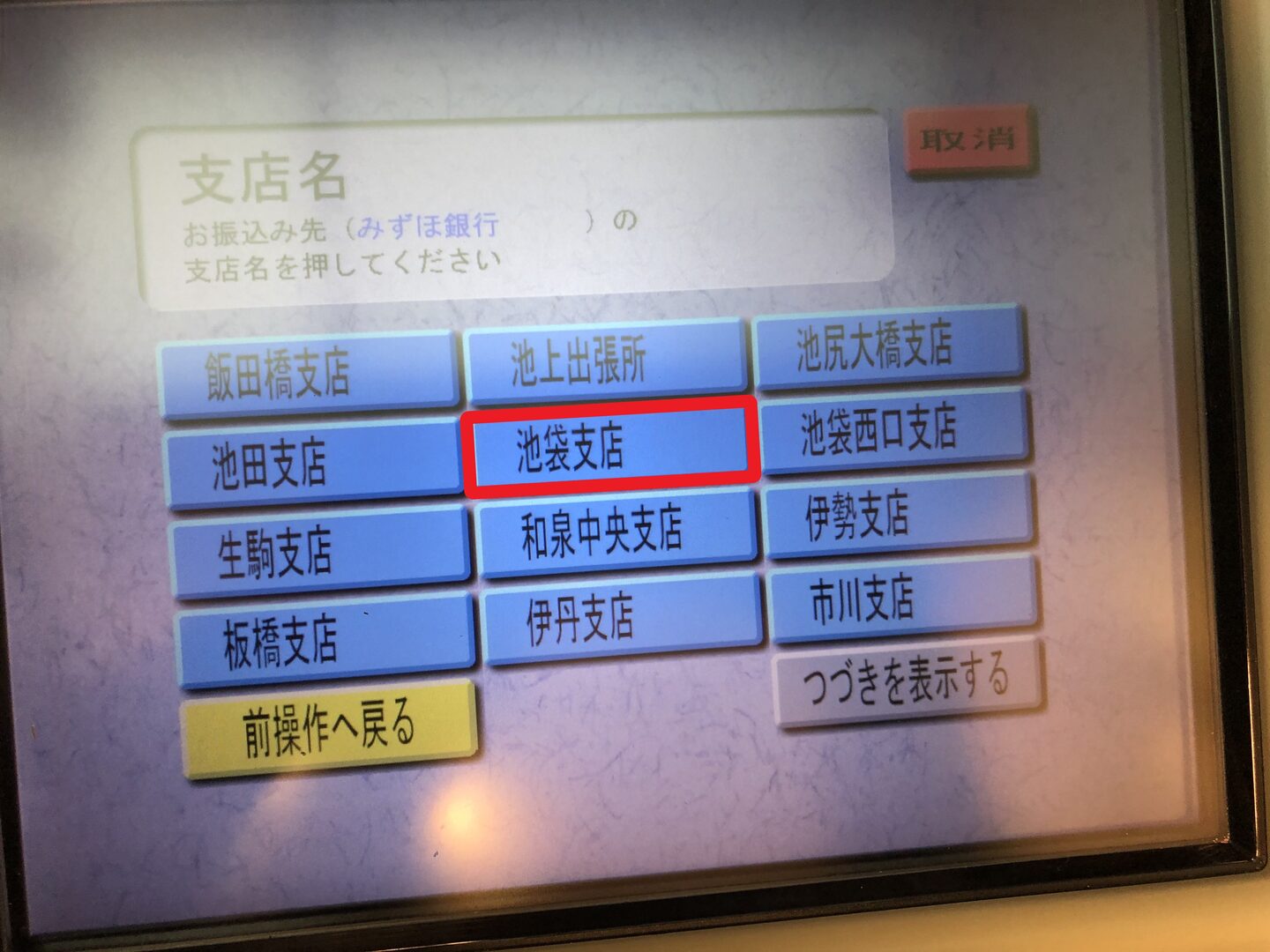
12. Select "普通" to select "ordinary saving account" for the bank account type.

13. Type in the recipient's bank account number indicated on the bank details. (2015727)
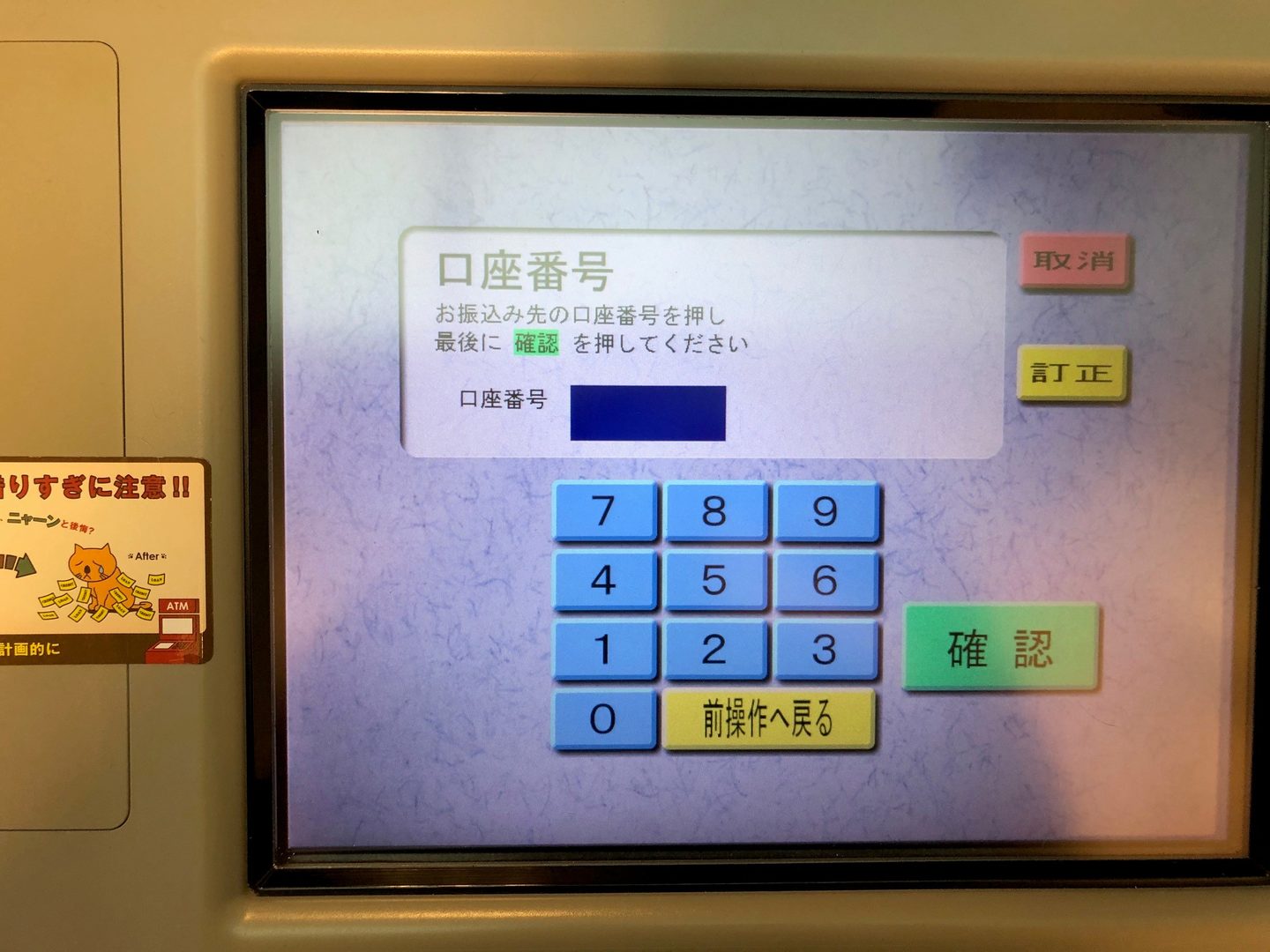
14. Type in your phone number (use the resource center's phone number 098-982-3540 if you don't have one).
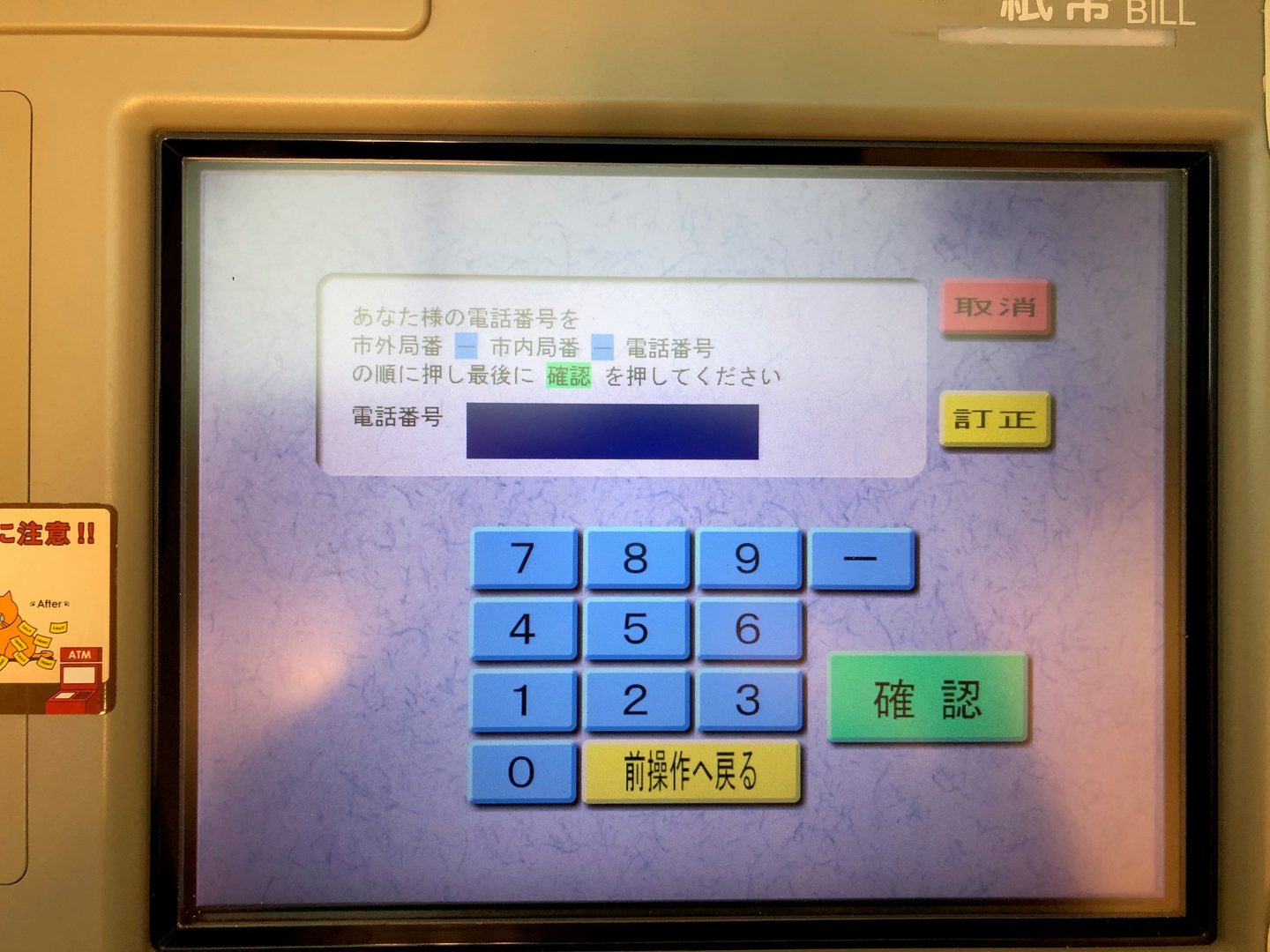
15. Type in the amount you are transferring.
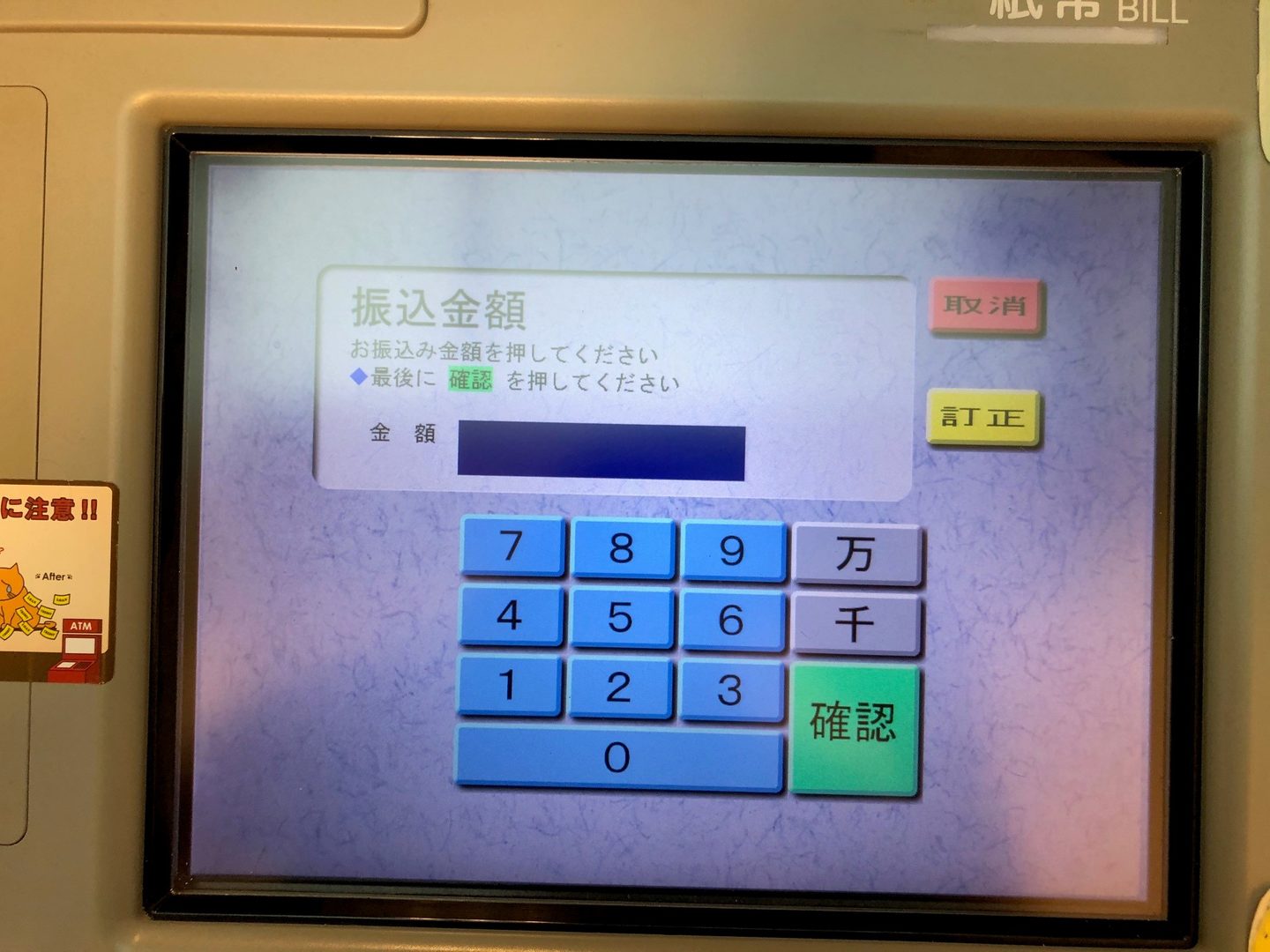
16. Tap the green button if you see this message (no need if this page doesn't appear)

17. On the next page, a summary of this transfer will be shown. double-check the account number, the amount, and the transaction fee below the amount.