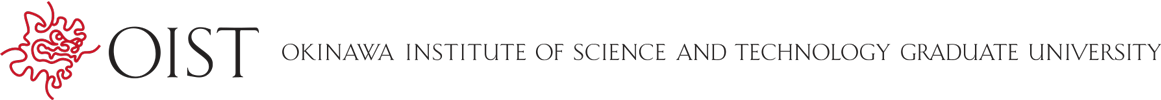Graduate School Mini Course: Filmmaking for Everyone (Session 3)

Date
Location
Description
With the advent of cell phones everyone has access to a camera. Join and learn how to harness its full potential!
Andrew "Scotty" Scott has offered to teach the basics of Filmmaking in a documentary format, from pre-production to post-production, with hands-on experience on a video editor. Finished products will have the opportunity be featured on the OIST Vimeo account!
The mini course will consist of 3 sessions (Three hours each). At the end of the second session the students will be assigned homework (producing a 2-minute video). In the last session the videos will be reviewed, and a Q&A will follow.
For more information and to register, please check here.
The program is as follows. Full details below.
| Date | Time | Topic | Lecturer |
|---|---|---|---|
| Wednesday, Dec 6th | 14:30-17:30 | Pre-production and production | Scotty |
| Friday, Dec 8th | 14:30-17:30 | Post-Production | Scotty |
| Wednesday, Dec 13th | 14:30-17:30 | Review of participants' videos' progress and Q&A | Scotty |
Day 1
Pre-Production
- Scripting – how to take your idea and give it some structure.
- Intro to story structure and the Column Scripting technique
- Storyboarding
Production
- Introduction to cameras
- Which camera do you use?
- Picture Resolution and Bit Depth
- Aperture, shutter speed and ISO
- Shot Composition – Wide, mid and close ups.
- Shooting for editors – the 180 rule and “noddy” shots
- Using a Tripod vs Handheld
- Basic lighting
- Multi camera shoots
- Introduction to sound – how to record good sound, even with a phone
- Putting it all together - shooting in the real world, shooting in the lab
Day 2
Post-Production
- Organizing all your footage
- Introduction to Editing
- Assembly with the script
- Hard cuts and transitions
- When to put in your cut
- Picture lock
- Titles
- Mixing sound – hard cuts vs fades
- Hands-on – editing with DaVinci Resolve
- Homework: 2 minute films
Day 3
Reviewing 2 minute films
- Feedback
- Q&A
Subscribe to the OIST Calendar: Right-click to download, then open in your calendar application.