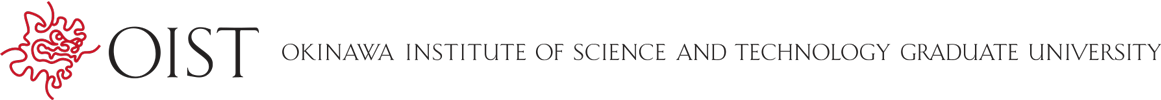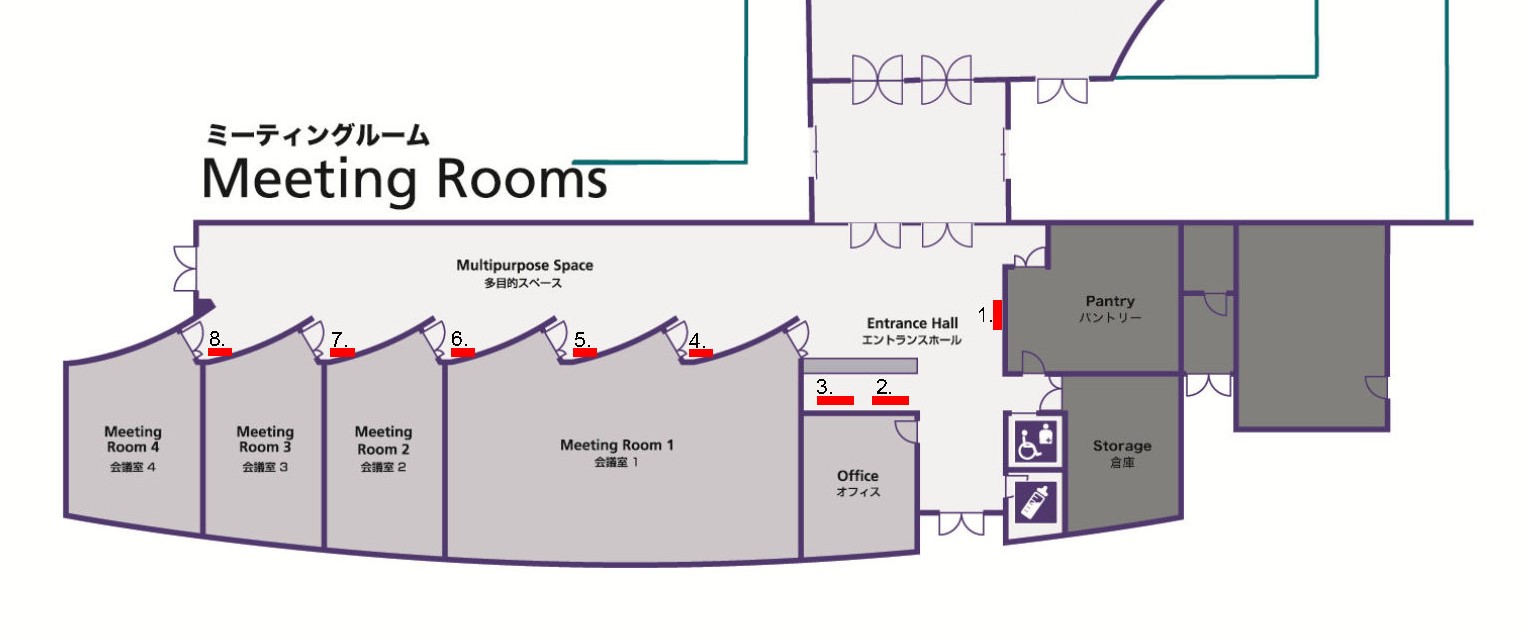Digital Signage Submission
Please submit data as follows:
- Format: .JPEG, .JPG, .ZIP (if you have multiple images for one screen)
- Size: Set size depending on screen (see list)
- To display your image correctly, we need to know the following:
- When (date(s)) should the image be displayed?
- What time (start - end) should the image be displayed?
- Which image goes on which screen?
- Filename: To include all the information necessary, please use the following naming convention: "Display Date"_"Display Time"_"Display Screen Number".JPG
- Example 1: "20200701_0800-1200_1.jpg" => This image will be displayed on July 1, 2020, 8:00 - 12:00 on screen no. 1.
- Example 2: "20200701_0800-2100_2-3.jpg" => This image will be displayed on July 1, 2020, 8:00 - 21:00 on screens no. 2 and 3.
- If you have multiple images for one screen: Uploading a .zip file of all. Use the naming convention above for each file.
Screen Location and Size
- Screen 1. Landscape (large screens): 1920x1080 pixel (general display)
- Screen 2. Landscape (large screens): 1920x1080 pixel (general display)
- Screen 3. Landscape (large screens): 1920x1080 pixel (general display)
- Screen 4. Portrait (small screen): 1080x1920 pixel (screen for Meeting Room 1)
- Screen 5. Portrait (small screen): 1080x1920 pixel (screen for Meeting Room 1)
- Screen 6. Portrait (small screen): 1080x1920 pixel (screen for Meeting Room 2)
- Screen 7. Portrait (small screen): 1080x1920 pixel (screen for Meeting Room 3)
- Screen 8. Portrait (small screen): 1080x1920 pixel (screen for Meeting Room 4)