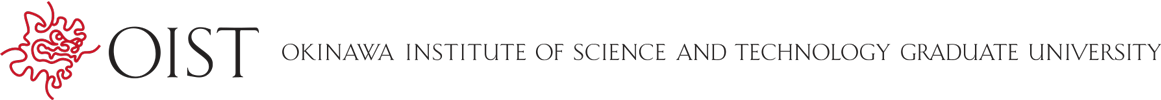How to use the photo booth
Location of the OIST Photo Booth
The OIST Photo Booth is located on level A, ener builiding
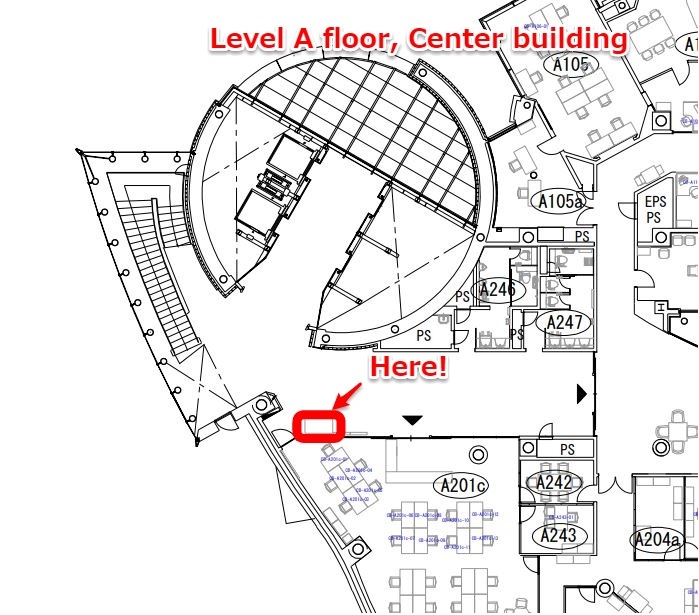
How to use the OIST Photo Booth
1. Chose the language
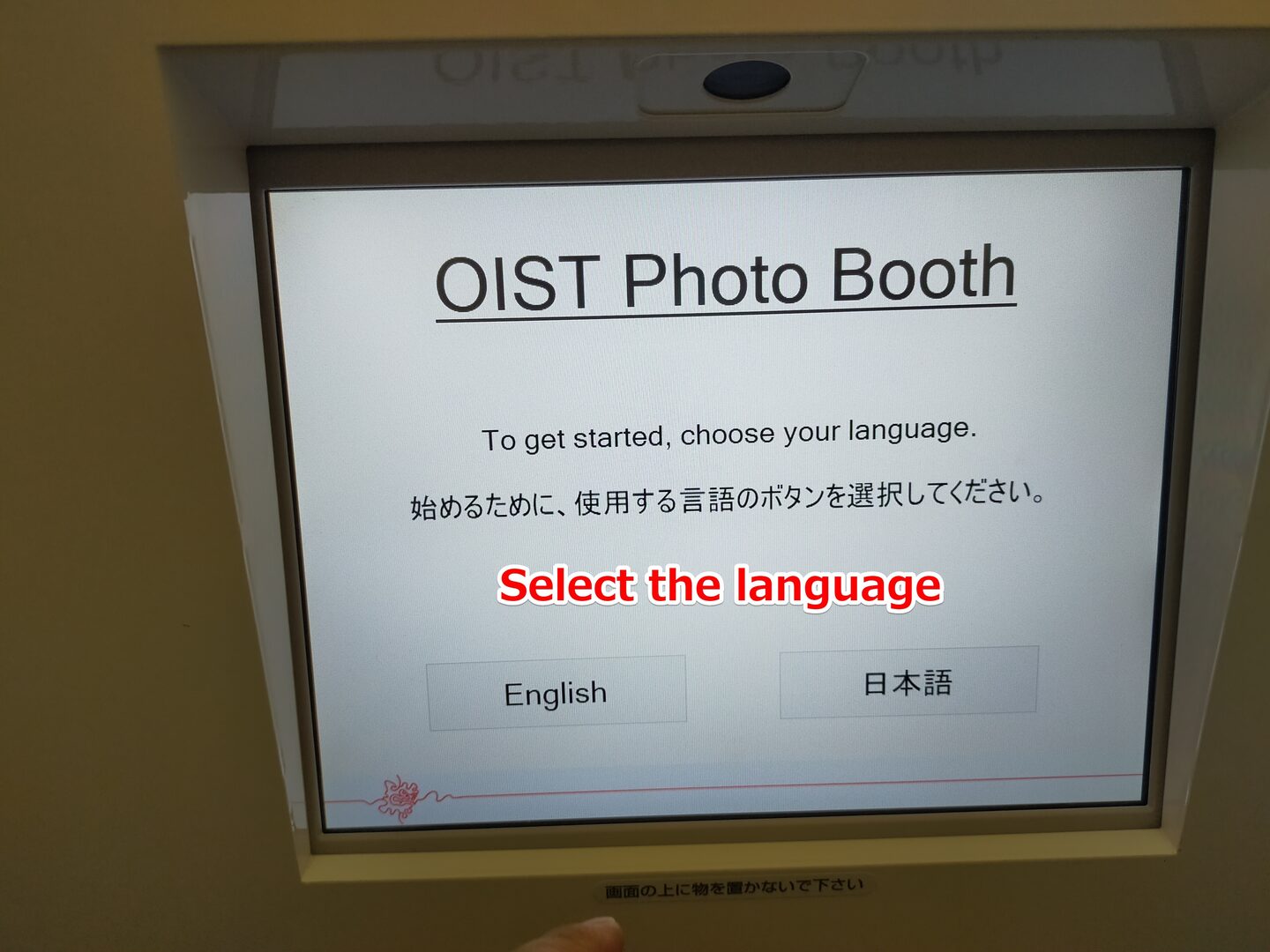
2. Select "Non-OIST User"
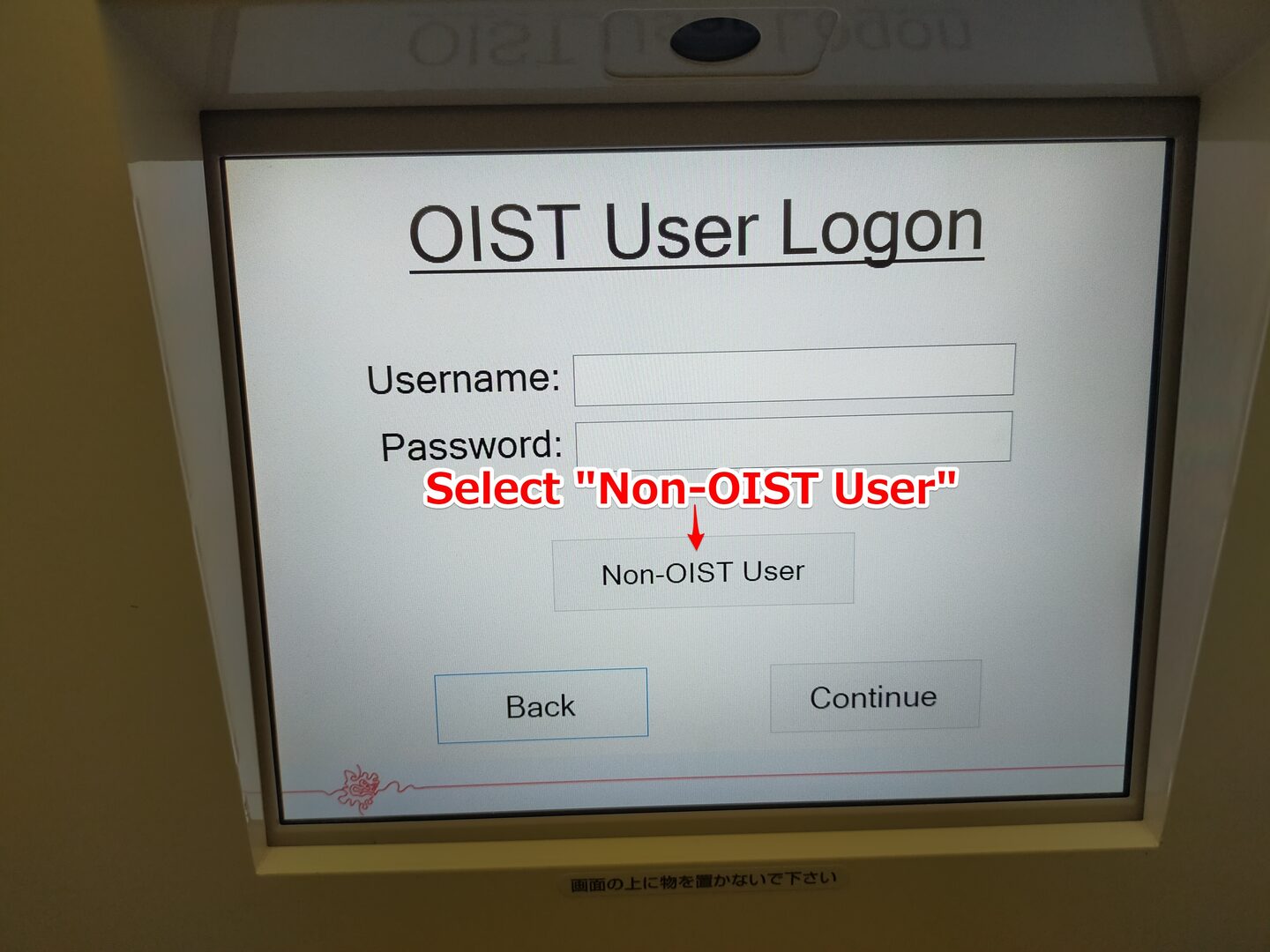
3. Tick "Send to Resource Center option, then enter your spouce's OIST ID and continue
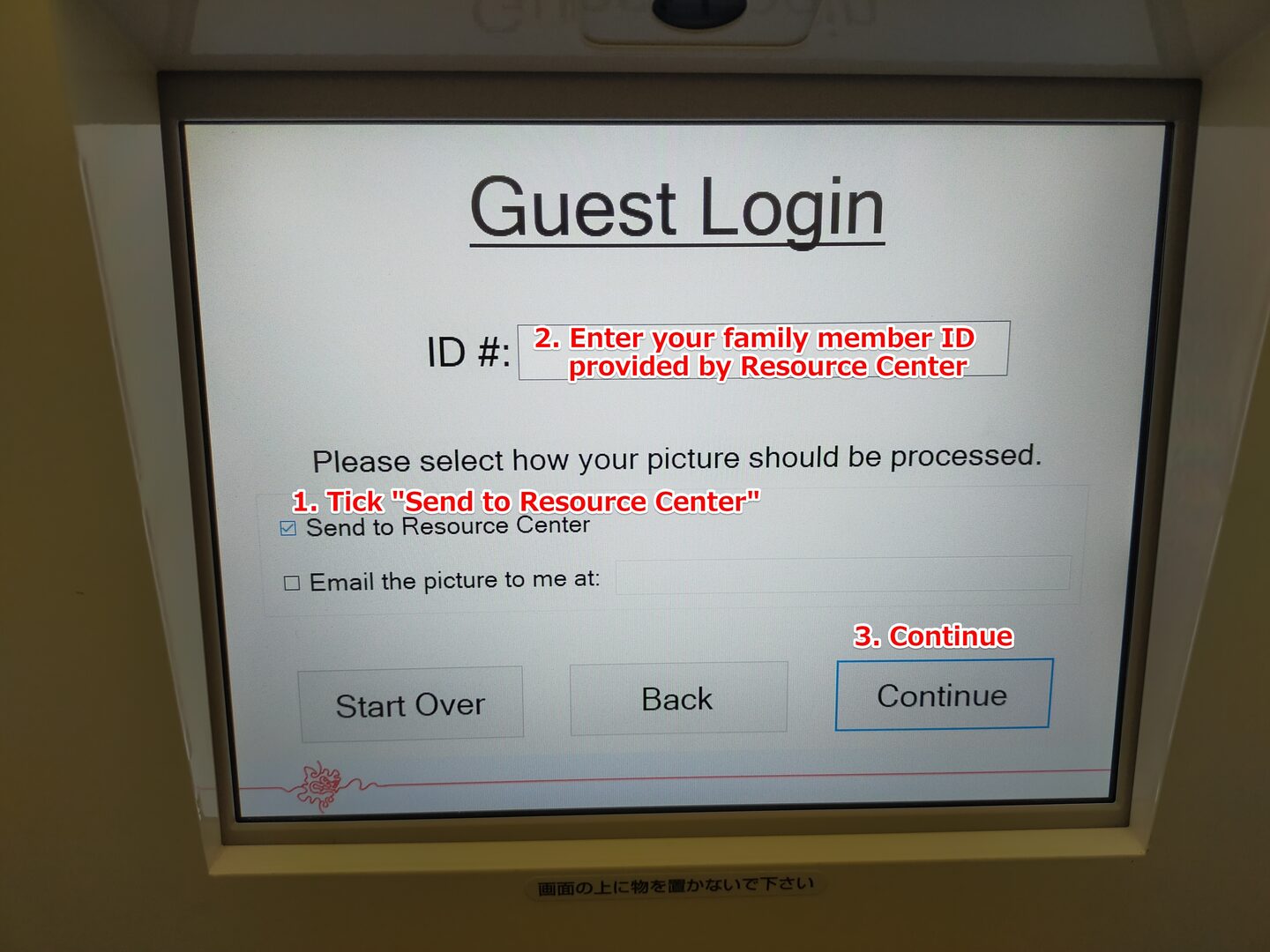
4. Now you can take a picture
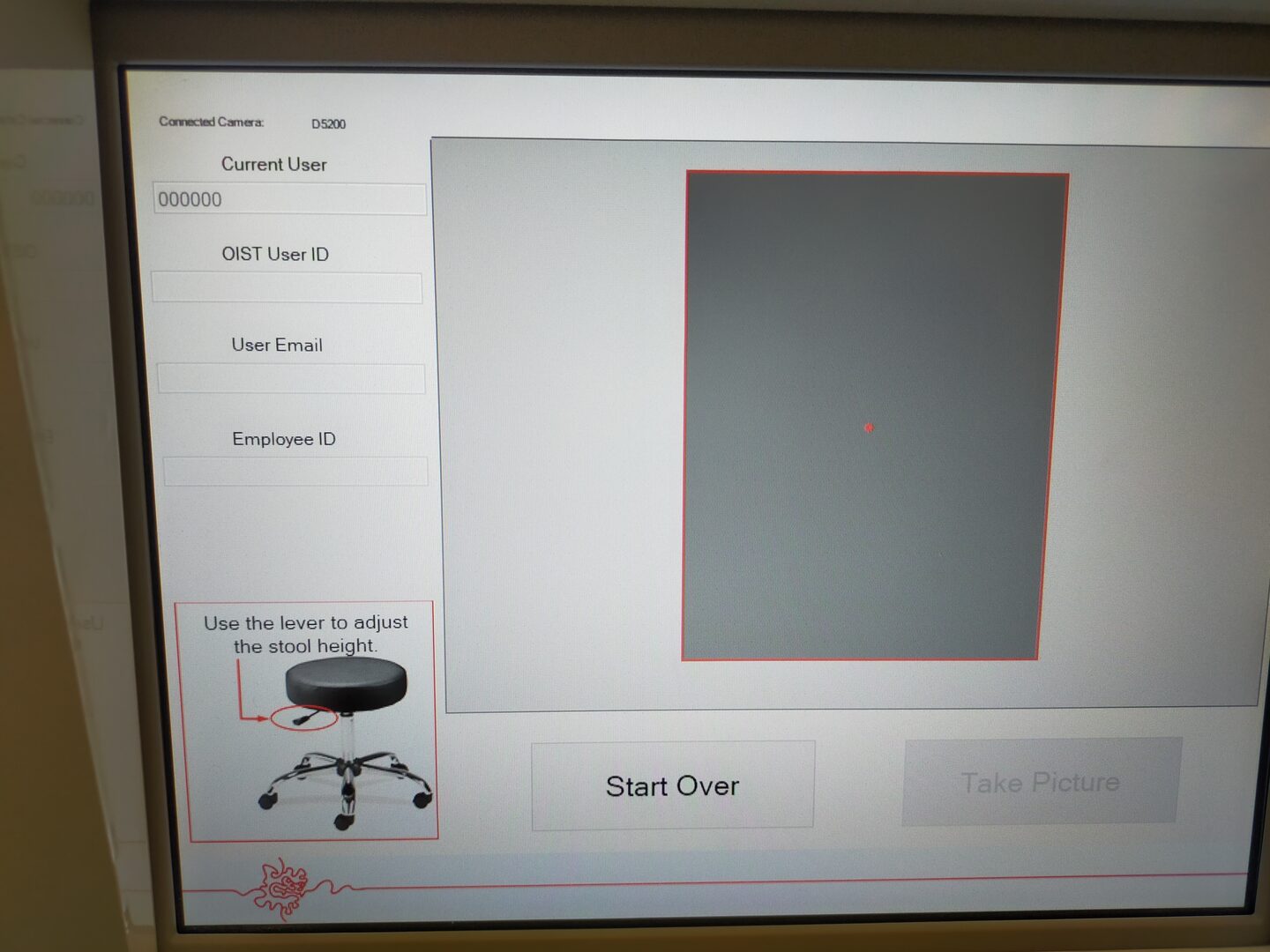
5. When you are done, please select "Save Picture". You can retake picture by choosing "Retake Picture".
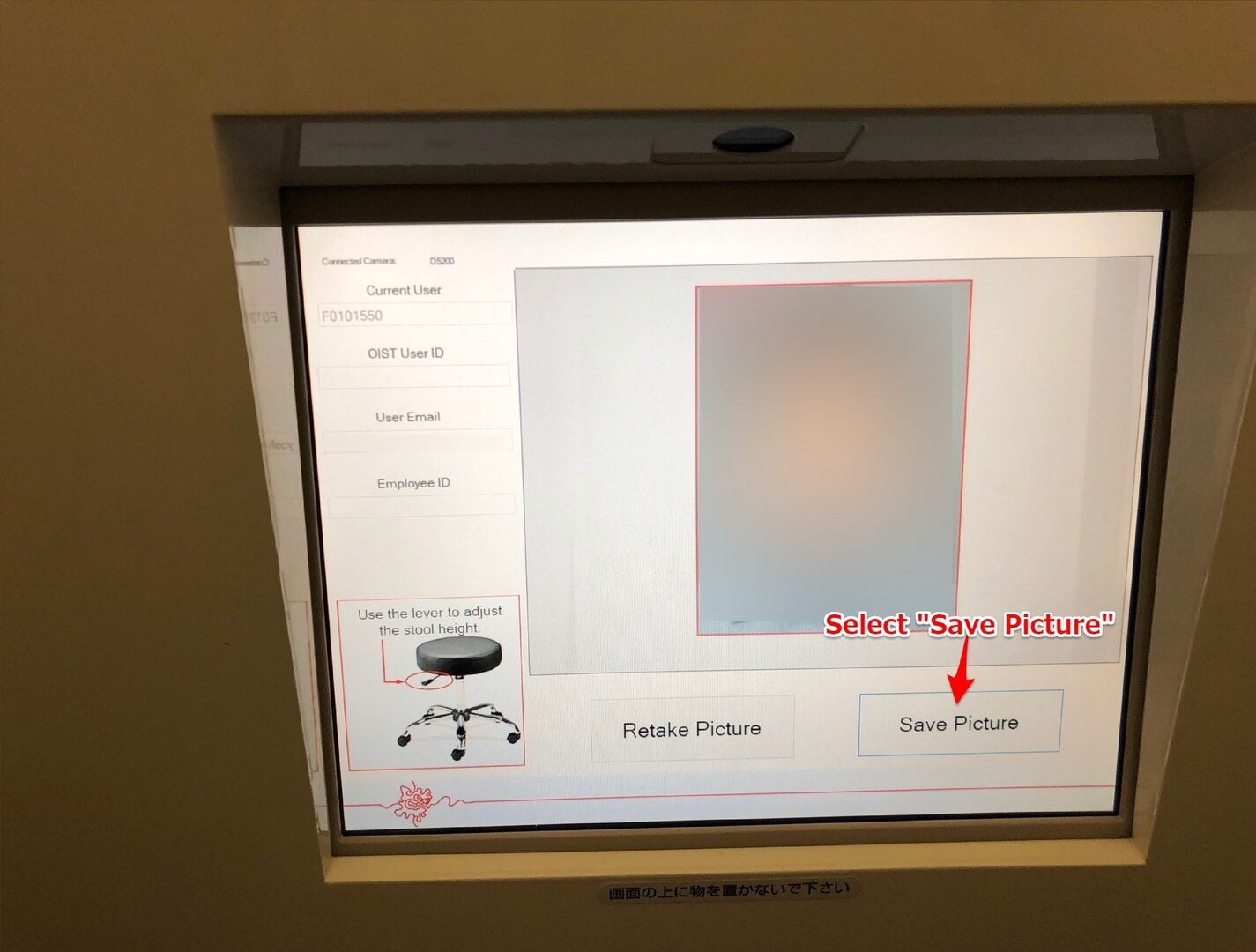
6. Once the picture is correctly saved, the screen will go back to the language selection menu.
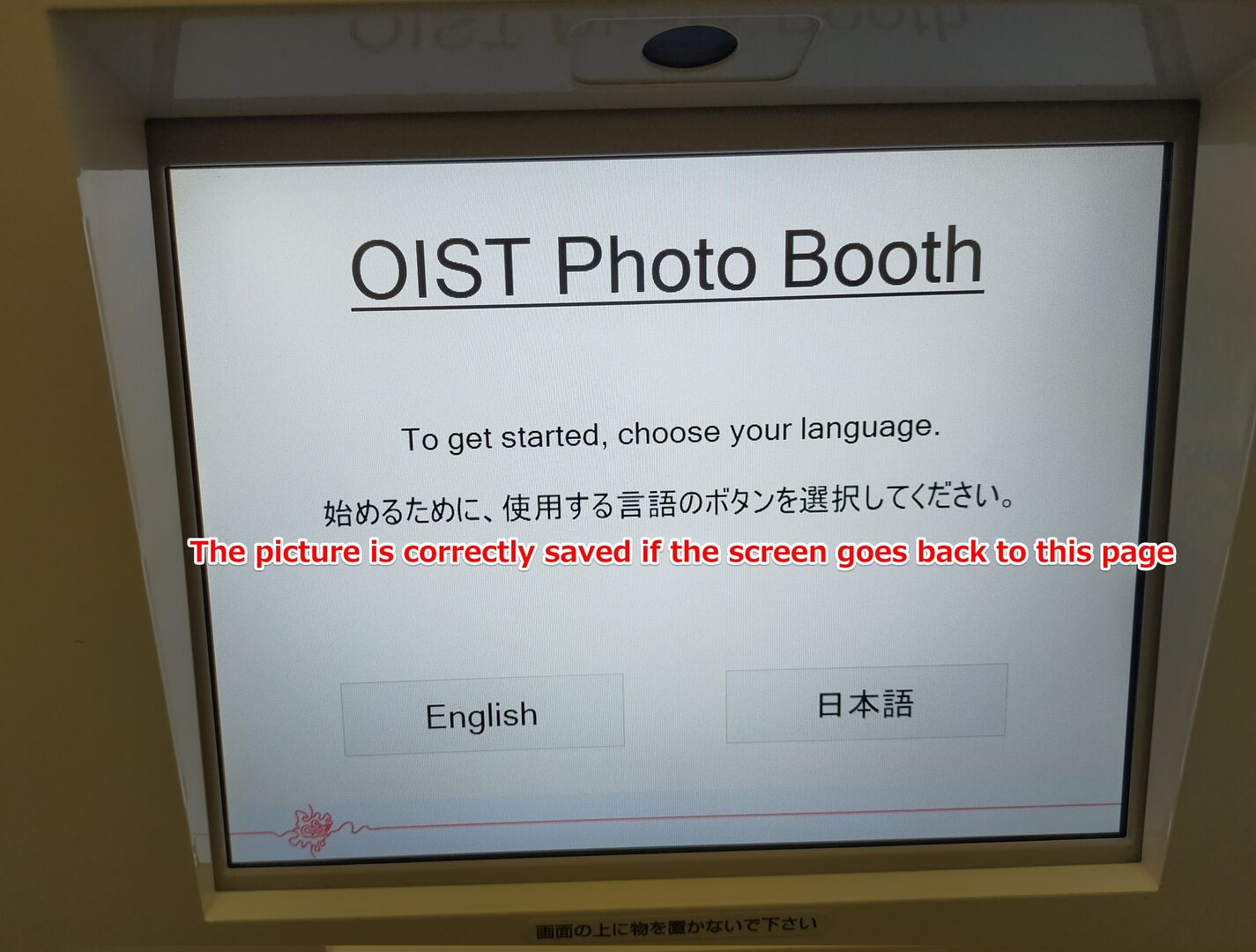
7. Please let the Resource Center staff know that you have done taking the picture at the Photo Booth.
8. Your family card will be ready in approx. 1 week. We will contact you once the card is ready for pick up.