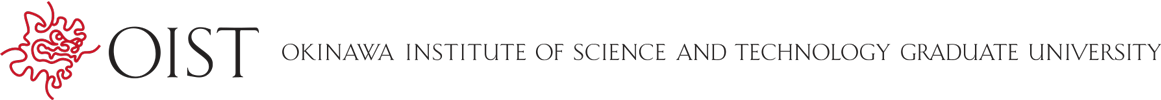OIST Password Self-Service
lock_open
Reset Password |
If you have forgotten your password |
sync
Change Password |
If you know your current OIST password but would like to change it. |
security
Set Recovery Options |
Set security questions and recovery options(Note: Security questions and recovery options must be set first in order to use the OIST Password Self-Service) |
arrow_drop_downPolicies and Tips
- Never enter your OIST password into any websites other than those provided by OIST. See "How do I know a website is a safe OIST website?" for details on how to check a website is safe.
- OIST IT will never directly ask you for your password; if you receive any requests via email asking for your password please disregard it and report to OIST IT immediately at it-help@oist.jp!
- Please change your password regularly, and change it immediately if you suspect it may no longer be secure.
arrow_drop_downWhat if I also forgot my security questions (or did not set them)?
Please contact IT Service & Support. You may be asked to provide additional details for verification.
- Email: it-help@oist.jp
- Phone (Direct): +81-(0)98-982-3525 / Ext: 23525
- Lab 2, Room B661